Computers operate a great many kinds of devices. Most fit into the general categories of storage devices (disks, tapes), transmission devices (network connections, Bluetooth), and human-interface devices (screen, keyboard, mouse, audio in and out). Other devices are more specialized, such as those involved in the steering of a jet. In these aircraft, a human gives input to the flight computer via a joystick and foot pedals, and the computer sends output commands that cause motors to move rudders and flaps and fuels to the engines. Despite the incredible variety of I/O devices, though, we need only a few concepts to understand how the devices are attached and how the software can control the hardware
A device communicates with a computer system by sending signals over a cable or even through the air. The device communicates with the machine via a connection point, or port—for example, a serial port. If devices share a common set of wires, the connection is called a bus. A bus is a set of wires and a rigidly defined protocol that specifies a set of messages that can be sent on the wires. In terms of the electronics, the messages are conveyed by patterns of electrical voltages applied to the wires with defined timings. When device A has a cable that plugs into device B, and device B has a cable that plugs into device C, and device C plugs into a port on the computer, this arrangement is called a daisy chain. A daisy chain usually operates as a bus
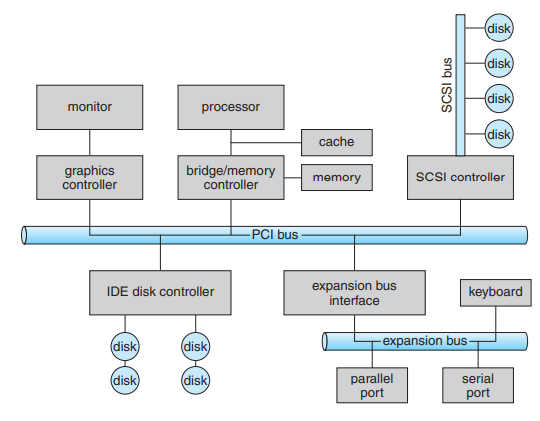
Buses are used widely in computer architecture and vary in their signaling methods, speed, throughput, and connection methods a PCI bus (the common PC system bus) connects the processor–memory subsystem to fast devices, and an expansion bus connects relatively slow devices, such as the keyboard and serial and USB ports. In the upper-right portion of the figure, four disks are connected together on a Small Computer System Interface (SCSI) bus plugged into a SCSI controller. Other common buses used to interconnect main parts of a computer include PCI Express (PCIe), with throughput of up to 16 GB per second, and HyperTransport, with throughput of up to 25 GB per second
A controller is a collection of electronics that can operate a port, a bus, or a device. A serial-port controller is a simple device controller. It is a single chip (or portion of a chip) in the computer that controls the signals on the wires of a serial port. By contrast, a SCSI bus controller is not simple. Because the SCSI protocol is complex, the SCSI bus controller is often implemented as a separate circuit board (or a host adapter) that plugs into the computer. It typically contains a processor, microcode, and some private memory to enable it to process the SCSI protocol messages. Some devices have their own built-in controllers. If you look at a disk drive, you will see a circuit board attached to one side. This board is the disk controller. It implements the disk side of the protocol for some kind of connection—SCSI or Serial Advanced Technology Attachment (SATA), for instance. It has microcode and a processor to do many tasks, such as bad-sector mapping, prefetching, buffering, and caching
An I/O port typically consists of four registers, called the status, control, data-in, and data-out registers.
- The data-in register is read by the host to get input.
- The data-out register is written by the host to send output.
- The status register contains bits that can be read by the host. These bits indicate states, such as whether the current command has completed, whether a byte is available to be read from the data-in register, and whether a device error has occurred
- The control register can be written by the host to start a command or to change the mode of a device. For instance, a certain bit in the control register of a serial port chooses between full-duplex and half-duplex communication, another bit enables parity checking, a third bit sets the word length to 7 or 8 bits, and other bits select one of the speeds supported by the serial port.
