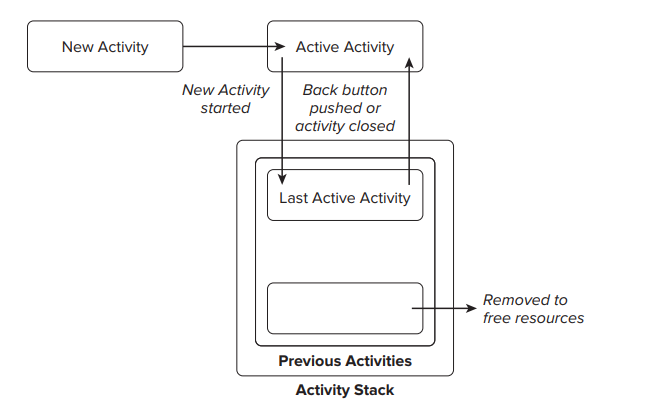Android User Interface Fundamentals
All visual components in Android descend from the View class and are referred to generically as Views The ViewGroup class is an extension of View designed to contain multiple Views. View Groups are used most commonly to manage the layout of child Views, but they can also be used to create atomic reusable components. View … Read more