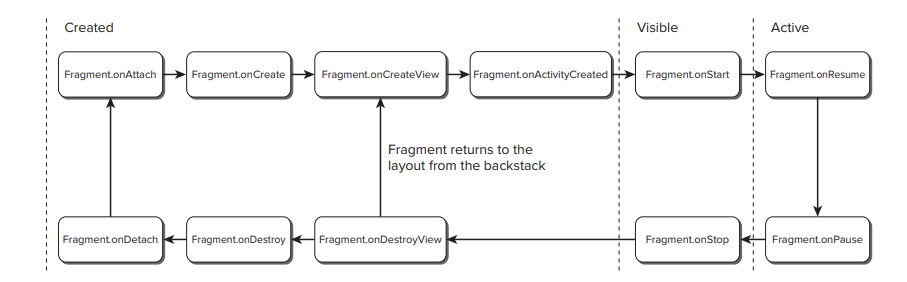Fragments Without User Interfaces
In most circumstances, Fragments are used to encapsulate modular components of the UI; however, you can also create a Fragment without a UI to provide background behavior that persists across Activity restarts. This is particularly well suited to background tasks that regularly touch the UI or where it’s important to maintain state across Activity restarts … Read more