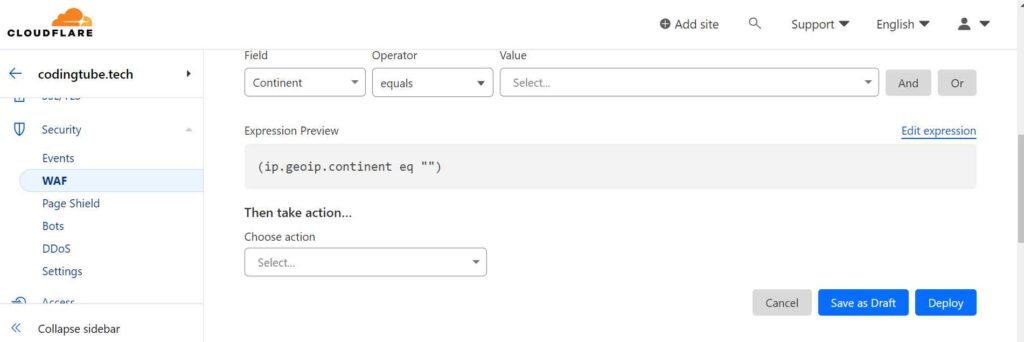To block any specific country in Cloudflare first, go to the security option which is located in the sidebar of the website, and then choose WAF( Web Application Firewall ) now choose to create a rule which will appear in the blue button where to go to the Field option and choose a country and now go to value option and choose a block option then click on deploy option and Now that country can’t access your website