Follows a link from the bitcoin.org site to download and install Multibit on desktop. Multibit is available for Windows, Mac OS and Linux desktops
A bitcoin wallet must be protected by a password or passphrase. There are many bad actors attempting to break weak passwords, so take care to select one that cannot be easily broken. Use a combination of upper and lower-case characters, numbers and symbols. Avoid personal information such as birth-dates or names of sports teams. Avoid any words commonly found in dictionaries, in any language. If you can, use a password generator to create a completely random password that is at least 12 characters in length. Remember: bitcoin is money and can be instantly moved anywhere in the world. If it is not well protected, it can be easily stolen
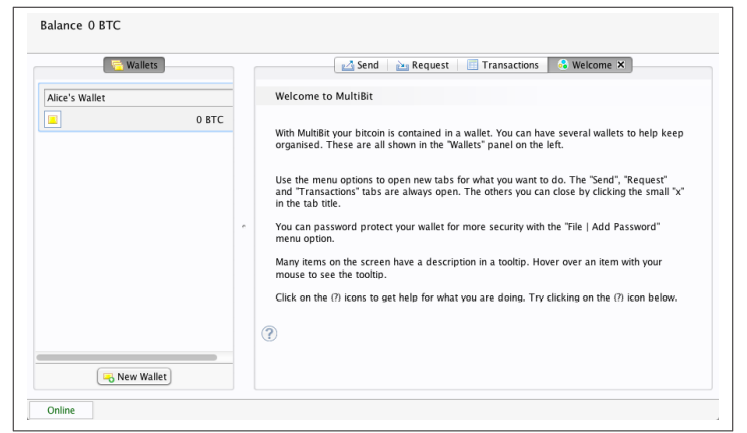
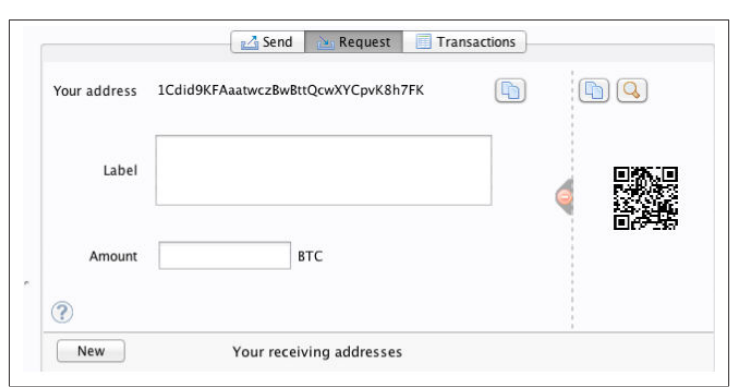
The most important part of this screen is bitcoin address
Like an email address, share this address and anyone can use it to send money directly new wallet.
On the screen it appears as a long string of letters and numbers: 1Cdid9KFAaatwczBwBttQcwXYCpvK8h7FK. Next to the wallet’s bitcoin address, there is a QR code, a form of barcode that contains the same information in a format that can be easily scanned by a smartphone’s camera. The QR code is the black and white square on the right side of the window. Alice can copy the bitcoin address or the QR code onto her clipboard by clicking on the copy button adjacent to each of them. Clicking on the QR code itself will magnify it, so that it can be easily scanned by a smartphone camera
Bitcoin addresses start with the digit “1” or “3”. Like email addresses, they can be shared with other bitcoin users who can use them to send bitcoin directly to your wallet. Unlike email addresses, you can create new addresses as often as you like, all of which will direct funds to your wallet. A wallet is simply a collection of addresses and the keys that unlock the funds within. There is practically no limit to the number of addresses a user can create.
