In today’s digital landscape, application software plays a crucial role in both personal and professional settings. Application software, also known as an application or app, refers to computer programs designed to perform specific tasks for users, ranging from productivity to entertainment. This software is integral to various industries, enhancing efficiency, communication, and overall functionality. The purpose of this article is to provide a comprehensive understanding of application software, its types, examples, and significance in the modern world.
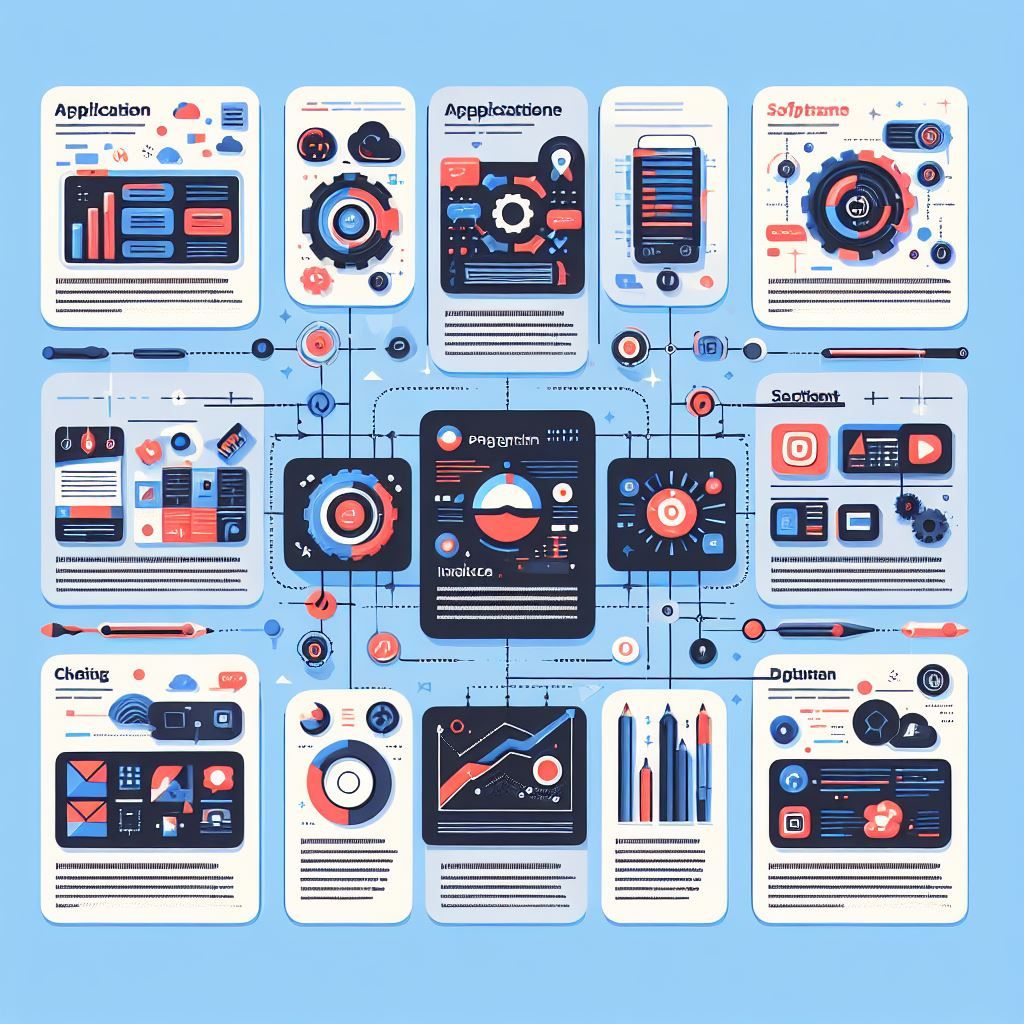
What is application software?
Application software is a type of computer program that performs specific tasks beyond the basic operation of the computer itself. Unlike system software, which manages the hardware and runs the computer’s basic functions, application software is designed for end-users to execute tasks such as word processing, browsing the internet, or managing data.
Key features of application software include a user-friendly interface, task-specific functionality, and the ability to interact with other software and systems. Application software is tailored to meet the needs of users, whether for individual or business purposes.
Types of Application Software
Application software can be categorized into several types, each serving distinct purposes:
- Productivity Software:
- Examples: Microsoft Office (Word, Excel, PowerPoint), Google Workspace (Docs, Sheets, Slides).
- Purpose: Enhances productivity by providing tools for document creation, data analysis, and presentations.
- Use Case: Businesses use Microsoft Excel for data analysis and Google Docs for collaborative document editing.
- Multimedia Software:
- Examples: Adobe Photoshop, VLC Media Player.
- Purpose: Facilitates the creation and playback of multimedia content such as images, videos, and audio files.
- Use Case: Graphic designers use Adobe Photoshop for creating and editing images, while VLC Media Player is popular for playing a wide range of video and audio formats.
- Communication Software:
- Examples: Slack, Zoom.
- Purpose: Enables real-time communication and collaboration through messaging, video conferencing, and file sharing.
- Use Case: Teams use Slack for instant messaging and Zoom for virtual meetings and webinars.
- Educational Software:
- Examples: Duolingo, Khan Academy.
- Purpose: Provides learning tools and resources for students and educators, supporting various educational activities.
- Use Case: Duolingo helps users learn new languages through interactive lessons, while Khan Academy offers a wide range of free educational courses.
- Business Software:
- Examples: Salesforce, QuickBooks.
- Purpose: Assists businesses in managing operations, customer relationships, and financial transactions.
- Use Case: Salesforce is widely used for customer relationship management (CRM), and QuickBooks is essential for accounting and financial management.
- Custom Software:
- Purpose: Tailored to meet the specific needs of an organization or user.
- Use Case: A company might develop custom software to manage its unique supply chain processes or internal workflows.
Key Features and Benefits of Application Software
Application software offers several essential features and benefits:
- User Interface (UI): Intuitive and easy-to-navigate interfaces that enhance user experience.
- Ease of Use: Designed to be user-friendly, requiring minimal training.
- Integration Capabilities: Ability to integrate with other software and systems for seamless operations.
Benefits include:
- Increased Productivity: Tools that streamline tasks and improve efficiency.
- Enhanced Communication: Platforms that facilitate better communication and collaboration.
- Streamlined Business Processes: Software that automates and optimizes various business operations.
For instance, using Microsoft Office Suite allows employees to create professional documents, analyze data efficiently, and deliver impactful presentations, thereby increasing overall productivity.
Trends and Innovations in Application Software
The application software landscape is continually evolving, driven by emerging trends and technologies:
- Cloud-Based Applications: Software hosted on remote servers accessible via the internet, offering flexibility and scalability.
- Example: Google Workspace allows users to access their documents and collaborate in real-time from any device with an internet connection.
- AI Integration: Incorporating artificial intelligence to provide smarter, more personalized user experiences.
- Example: AI-powered tools like Grammarly offer advanced writing assistance by suggesting grammar and style improvements.
- Mobile-First Design: Prioritizing mobile accessibility to meet the growing demand for on-the-go access.
- Example: Mobile banking apps allow users to manage their finances directly from their smartphones.
These innovations are reshaping how application software is developed and used, providing more advanced features and greater convenience.
Choosing the Right Application Software
Selecting the right application software involves several considerations:
- Cost: Budget-friendly options that provide the necessary features.
- Scalability: Software that can grow with your needs.
- User Support: Availability of customer support and resources.
- Compatibility: ensuring the software works well with existing systems and devices.
A practical approach is to create a checklist of requirements and evaluate different software based on these criteria to make an informed decision.
Checklist for Choosing Application Software:
- Identify Your Needs: Determine what tasks the software needs to perform.
- Research Options: Look for software that fits your requirements.
- Evaluate Features: Compare the features of different software solutions.
- Consider Costs: Ensure the software fits within your budget.
- Check Compatibility: Make sure it works with your current systems and devices.
- Read Reviews: Look for feedback from other users.
- Test the Software: Use free trials or demos to see if it meets your needs.
- Assess Support: Ensure that good customer support and resources are available.
Challenges and Solutions in Application Software
Common challenges when using application software include:
- Compatibility Issues: Software may not work well with other systems or devices.
- Security Concerns: Risks of data breaches and cyber-attacks.
- User Adoption: Resistance to change or difficulty in learning new software.
Solutions involve:
- Regular Updates: Keeping software up-to-date to ensure compatibility and security.
- Training Programs: Providing adequate training to help users adapt to new software.
- Robust Security Measures: Implementing strong security protocols to protect data.
Including case studies or testimonials from industry professionals can provide insights into how these challenges have been successfully addressed. For example, a company that adopted Salesforce might share how it overcame initial resistance through comprehensive training programs and realized significant improvements in customer relationship management.
Conclusion
In conclusion, application software is an indispensable part of the digital age, driving productivity, communication, and innovation across various sectors. Understanding its types, features, and benefits can help users and businesses make informed choices and optimize their software usage. Staying abreast of new developments and trends ensures that users can leverage the latest advancements to their advantage.
