A computer system is comprised of two fundamental components: hardware and software, both of which are crucial for its operation. Hardware refers to the physical, tangible electronic components of a computer system that you can see and touch, such as the motherboard, CPU, RAM, hard drives, and peripheral devices like the keyboard and mouse.
On the other hand, software is a collective term for the various programs and operating systems that control and manage the hardware, enabling it to perform specific tasks. Software includes everything from the operating system that manages the basic functions of the computer to applications like word processors, web browsers, and games.
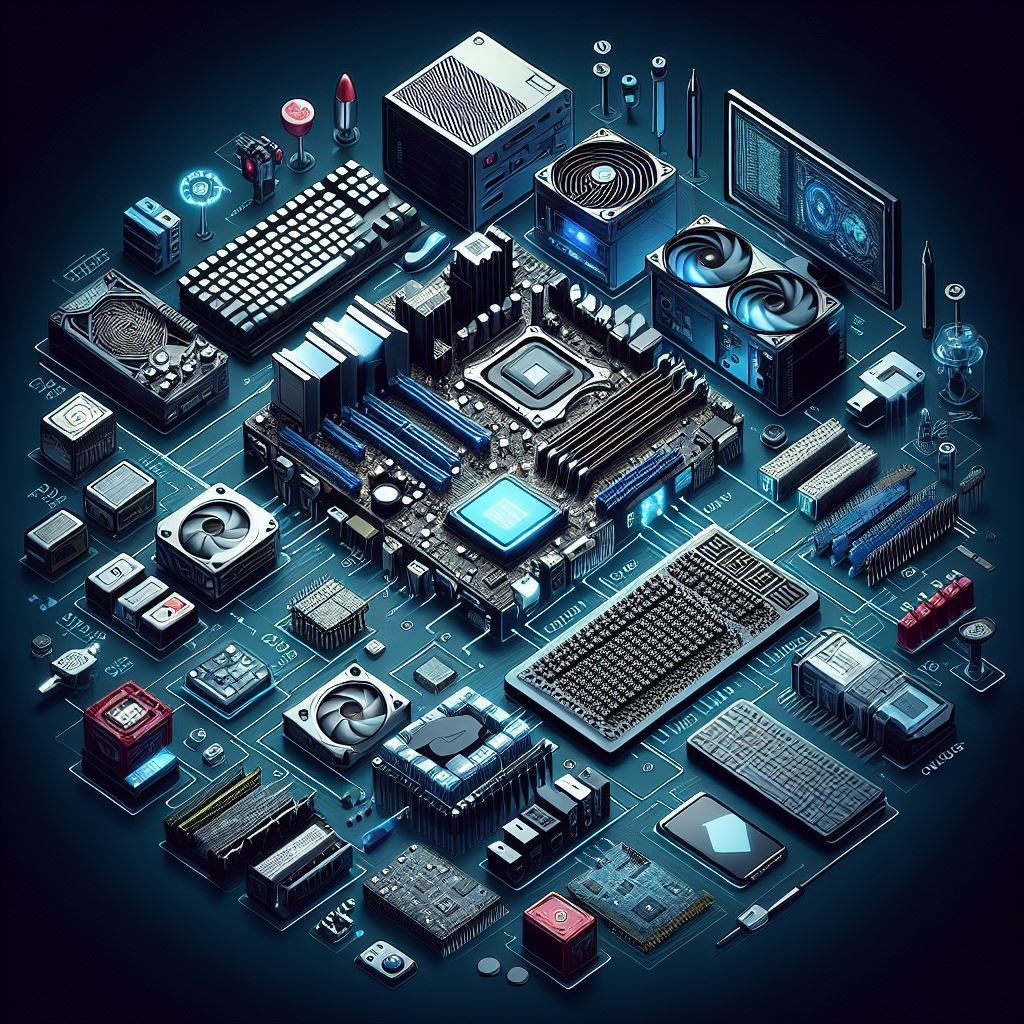
A program, which is a sequence of coded instructions, tells the hardware what to do and how to do it. Multiple programs working together form software. For instance, a word processing software consists of numerous programs that handle different aspects of document creation, editing, and formatting.
The relationship between hardware and software is symbiotic. Hardware is essentially useless without software, as it needs instructions to perform any operation. Conversely, software requires hardware to run; without the physical components to execute its instructions, software cannot function. This interdependence means that the efficiency and capabilities of a computer system rely on the seamless integration and performance of both its hardware and software components.
Types of Software
Software can be broadly categorized into three main types: System Software, Application Software, and Utility Software. Each category serves distinct functions within a computer system, contributing to its overall operation and performance.
System Software
System Software is essential for managing and coordinating computer operations. It includes programs designed to control and utilize computer hardware, ensuring that other software applications can run efficiently. System software can be further divided into two main types: Operating Systems and Language Translators.
Operating System
The Operating System (OS) is the most crucial component of system software. It consists of programs that manage the computer’s hardware and provide essential services for application software, programmers, and users. The OS controls all hardware and software activities, including input, output, and processing tasks, and manages the flow of information to and from the processor. Without an operating system, a computer cannot perform any meaningful tasks. When a computer is turned on, the OS is the first program loaded into its memory, acting as an interface between the user and the computer hardware. Popular operating systems for personal computers include DOS, Windows, Unix, Linux, and Solaris.
Operating systems can be classified as Single User or Multiuser. A Single User operating system allows only one user to operate the computer at a time, whereas a Multiuser operating system enables multiple users to access a powerful computer simultaneously. For example, Windows 7 is a Single User OS, while Linux is a Multiuser OS.
Need for an Operating System
An operating system provides a platform for other programs, known as application programs, to run. It serves as an interface between the computer and the user, controlling and executing various applications while managing system resources like memory, the monitor, keyboard, and printer. The choice of an operating system depends on the CPU, attached devices, and the applications users intend to run. The OS allocates resources to users and programs as needed, ensuring optimal performance.
Functions of an Operating System
The operating system performs a variety of essential functions, including:
- Processor Management: This involves managing the Central Processing Unit (CPU). The OS allocates CPU time to different processes through scheduling techniques:
- Priority Scheduling: Assigns CPU time based on task priority, with higher-priority tasks receiving CPU time before lower-priority tasks. The main drawback is that small jobs may wait longer if a high-priority, long-duration task is being executed.
- Round Robin Scheduling: Also known as Time Sharing Scheduling, this technique gives each task a fixed amount of CPU time. If the task isn’t completed within this time, it goes to the end of the queue. This method improves response time and is useful in network environments where multiple users share resources.
- Device Management: The OS communicates with hardware and attached devices, balancing their interactions with the CPU. Given the CPU’s higher processing speed compared to I/O devices, the OS uses techniques like Buffering and Spooling to optimize CPU time:
- Buffering: Temporarily stores input and output data in buffers, allowing the CPU to continue processing while data transfer occurs in the background.
- Spooling: Used for processing multiple tasks on the same I/O device, like a printer, by temporarily storing data on the hard disk and sending it to the device sequentially.
- Memory Management: The OS manages memory allocation for programs. When a program executes, it is loaded into the main memory. Upon completion, the memory is freed for other programs. Common techniques include:
- Partitioning: Divides memory into partitions of varying sizes to accommodate different programs. Partitions can be fixed or variable, with variable partitioning reducing memory wastage but potentially causing fragmentation over time.
- Virtual Memory: Allows execution of programs larger than the main memory. The OS divides memory into pages, with only the active set loaded into main memory. Page Map Tables (PMT) keep track of the mapping between virtual and physical memory, enhancing memory utilization.
- File Management: The OS manages files, folders, and directory systems, storing data as files. It maintains information about files using the File Allocation Table (FAT), which records details like filename, type, size, and access mode. The OS’s file manager handles creating, editing, copying, and allocating memory to files, ensuring proper access rights for reading or editing.
Types of Operating System
Operating systems (OS) are essential software that manage computer hardware and software resources. They provide critical services for computer programs and serve as an interface between the user and the computer hardware. Operating systems can be classified into various types based on their capability of processing and managing tasks. Below, we explore these classifications in detail.
Single User and Single Task Operating Systems
Single User and Single Task operating systems are designed to manage one task at a time on a standalone computer. These systems are straightforward and serve individual users who need to perform one task at a time.
Characteristics:
- Simplicity: These operating systems are simple and easy to use.
- Resource Management: They manage system resources to support a single task, ensuring that the limited system capabilities are effectively utilized.
Example:
- MS-DOS: Microsoft Disk Operating System (MS-DOS) is a classic example. It was widely used in early personal computers to perform basic tasks like file management and running applications.
Multiuser Operating Systems
Multiuser operating systems are designed for environments where multiple users need to access the same data and applications concurrently. These systems are commonly used in mainframes and minicomputers.
Characteristics:
- Concurrent Access: Multiple users can access and interact with the system simultaneously.
- User Communication: The system allows users to communicate and share information efficiently.
- Resource Allocation: The OS effectively allocates system resources to ensure that each user gets a fair share of computing power.
Examples:
- Linux: Known for its stability and security, Linux supports multiple users and is commonly used in servers and network environments.
- UNIX: UNIX is a robust, multiuser operating system used in various computing environments, including servers and workstations.
Multiprocessing Operating Systems
Multiprocessing operating systems leverage two or more processors to handle multiple tasks simultaneously. This parallel processing capability enhances computing power and efficiency.
Characteristics:
- Parallel Processing: Tasks are divided among multiple processors, allowing for faster execution.
- Increased Efficiency: By distributing tasks, these systems improve performance and can handle more complex computations.
Examples:
- Linux: Supports multiprocessing and is used in high-performance computing environments.
- UNIX: Offers robust multiprocessing capabilities.
- Windows 7: Although primarily a single-user OS, Windows 7 supports multiprocessing for improved performance.
Time-Sharing Operating Systems
Time-sharing operating systems allow multiple tasks or processes to be executed concurrently by dividing the processor time among them. This creates the illusion that each task is running simultaneously.
Characteristics:
- Processor Time Division: The CPU time is divided among various tasks, known as time-sharing.
- Round Robin Scheduling: This scheduling technique ensures that each task gets an equal share of CPU time.
- User Perception: Users feel that they have a dedicated CPU due to rapid switching between tasks.
Examples:
- Windows 95 and Later Versions: These systems support multitasking, allowing users to run multiple applications simultaneously.
Real-Time Operating Systems
Real-time operating systems (RTOS) are designed for applications that require precise timing and quick response. These systems are crucial for tasks that must be completed within strict deadlines.
Characteristics:
- Fixed Deadlines: Tasks must be completed within a specified time frame to avoid deadline overruns.
- System Efficiency: Performance is measured by how well the system meets deadlines.
- Application: Commonly used in robotics, embedded systems, and other real-time applications.
Examples:
- RTOS: Various specialized RTOS are used in automotive systems, industrial control, and other real-time applications.
Distributed Operating Systems
Distributed operating systems manage a network of interconnected computers, allowing resources and data to be shared seamlessly across the network.
Characteristics:
- Network Transparency: Users feel as if they are accessing resources locally, even though they are distributed across the network.
- Resource Sharing: Data and resources can be accessed and managed from multiple locations.
Application:
- Networked Environments: Used in environments where data and resources need to be shared across multiple systems.
Interactive Operating Systems
Interactive operating systems provide a user-friendly graphical user interface (GUI) that allows users to interact with the system in real time.
Characteristics:
- GUI: Users interact with the system through graphical elements like windows, icons, and menus.
- Immediate Feedback: The system responds almost immediately to user inputs, allowing for dynamic interaction.
Examples:
- Modern Operating Systems: Most modern operating systems like Windows, macOS, and various Linux distributions are interactive, offering rich graphical interfaces for users.
Operating systems are categorized based on their capabilities to manage and process tasks, from simple single-task systems to complex multiuser and real-time systems. Each type of OS serves specific needs and environments, ensuring efficient and effective computing experiences.
Commonly Used Operating Systems
Operating systems are vital components that enable the smooth functioning of computers and mobile devices by managing hardware and software resources. Here, we explore some of the most commonly used operating systems in detail, highlighting their unique features and contributions to the computing world.
Windows
Microsoft introduced Windows 1.0 in 1985, revolutionizing the software market with its Graphic User Interface (GUI). Since its inception, Windows has dominated the global OS market, evolving through various versions to cater to changing technological needs.
Key Versions:
- Windows 95 and 98: These versions brought significant improvements in GUI, plug-and-play capabilities, and internet integration.
- Windows NT: Aimed at businesses, it offered advanced security features and improved network performance.
- Windows XP: Known for its user-friendly interface and stability, it became one of the most popular versions.
- Windows 7: Improved performance, security, and a refined user interface.
- Windows 8: Introduced a new tile-based Start screen and touch-friendly interface.
- Windows 10 and Beyond: Continued the trend of integrating cloud services, virtual desktops, and improved security features.
Linux
Linux is a free and open-source operating system that has gained widespread popularity due to its flexibility and robust performance. As a free software, it allows users to modify and redistribute its source code.
Key Features:
- Open Source: Freely available and modifiable, encouraging community contributions.
- Linux Kernel: The core component that manages hardware resources.
- Variety of Distributions: Includes popular distributions like Ubuntu, Fedora, and Debian, each catering to different user needs and preferences.
Linux can be downloaded from websites like www.linux.org.
BOSS (Bharat Operating System Solutions)
BOSS is an Indian distribution of GNU/Linux designed to meet the needs of Indian users. It includes a comprehensive suite of applications tailored for various tasks.
Components:
- Linux Kernel: The core of the operating system.
- Office Application Suite: Provides tools for word processing, spreadsheets, and presentations.
- Bharateeya OO: Localized office applications.
- Firefox: A popular internet browser.
- Multimedia Applications: Supports media playback and editing.
- File Sharing: Facilitates easy sharing of files within a network.
UNIX
Developed in 1969 at Bell Labs, UNIX is a powerful multitasking, multiuser operating system. Written in the C programming language, it offers high portability and flexibility.
Characteristics:
- Multiuser and Multitasking: Supports multiple users and concurrent tasks.
- Portability: Can run on various hardware platforms.
- Security and Stability: Known for robust performance in networked environments.
UNIX’s legacy continues through various derivatives like GNU/Linux and macOS. The “UNIX” trademark and Single UNIX Specification are managed by The Open Group.
Solaris
Solaris, introduced by Sun Microsystems in 1992 and now known as Oracle Solaris, is a Unix-based operating system renowned for its scalability and performance on virtual machines.
Features:
- Single UNIX Specification Compliance: Ensures compatibility and reliability.
- Scalability: Efficiently handles large workloads on virtual machines.
- Advanced Security: Provides robust security features suitable for enterprise environments.
Mobile Operating Systems
Mobile operating systems extend the capabilities of traditional operating systems to cater to mobile devices like smartphones and tablets. They support touchscreens, Bluetooth, Wi-Fi, GPS, cameras, and multimedia functions.
Android
Android is a Linux-based mobile OS introduced by Google in 2007. It quickly became the dominant mobile OS, holding more than 50% of the global smartphone market share by 2011.
Key Features:
- Open Source: Freely available for use, modification, and distribution.
- User-Friendly Interface: Easily customizable and supports a wide range of applications.
- Version History: Includes versions 1.0, 1.5 (Cupcake), 1.6, 2.x, 3.0 (Honeycomb for tablets), and the latest 4.2.2 (Jelly Bean).
Android’s versions often have dessert-inspired codenames, reflecting their playful and innovative spirit.
Symbian
Developed by Nokia and now maintained by Accenture, Symbian is designed specifically for smartphones. It integrates communication features with personal information management.
Features:
- Functional Integration: Combines communication and personal information management seamlessly.
- Google Applications: Fully supports Google services and applications.
- Efficient Resource Management: Easy to manage and close applications.
Versions:
- S60, S80, S90 Series: Different versions catering to various devices.
- Symbian Anna and Belle: Later releases supporting multiple languages and enhanced features.
These operating systems, both for computers and mobile devices, have shaped the way we interact with technology. Each system brings unique features and capabilities, catering to different user needs and technological advancements.
Language Processors
Computers operate using machine code, a binary language composed of 0s and 1s. However, writing programs directly in machine code is exceedingly complex and impractical for humans. Therefore, most programs are written in high-level languages such as BASIC, C++, and Python. These programs, initially written in a human-readable form, are known as source programs or source code.
Source Code and Object Code
Source code cannot be executed directly by the computer. It must be translated into machine language, known as object code, before execution. This translation is performed by special software known as language processors or translator programs. There are three main types of language processors: assemblers, compilers, and interpreters.
Types of Language Processors
Assembler
An assembler translates programs written in assembly language into machine code. Assembly language is a low-level programming language that uses symbolic code and is somewhat more readable than machine code.
- Input: Assembly language source program.
- Output: Object code or machine code understandable by the computer.
Compiler
A compiler translates the entire source program written in a high-level language into machine code in one go. The resulting machine code, known as the object program, can then be executed by the computer.
- Process: The compiler scans the entire source code, translates it, and generates an object code file.
- Error Handling: If the source code contains errors, the compiler lists them at the end of the compilation process along with line numbers. These errors must be corrected before recompiling.
Examples of compilers include those for the C and C++ programming languages.
Interpreter
An interpreter translates high-level language programs into machine code one statement at a time and executes them immediately.
- Process: The interpreter reads a statement, translates it, executes it, and then moves to the next statement.
- Error Handling: If an error is encountered, the interpreter stops and displays an error message. The user must correct the error before the interpreter can continue.
Utility Software
Utility software provides various tasks that aid in the maintenance and optimization of the computer system. Many utilities are now integrated into operating systems, but standalone utility programs still play a crucial role in enhancing system performance and reliability. Here are some commonly used utility software:
Antivirus
Antivirus software detects and removes computer viruses. If removal is not possible, it neutralizes the virus to prevent harm.
- Functions: Scans the system for viruses, alerts the user, and cleans or quarantines infected files.
- Types of Viruses:
- Boot Sector Virus: Infects the boot sector, loading before the operating system.
- File Virus: Attacks executable files and replicates when other programs are run.
- Macro Virus: Targets specific files like
normal.dotin MS Word, affecting document formatting and usability. - Trojan Horse: Disguised as legitimate software, it damages data without needing a host program.
- Worm: Self-replicates across networks, disrupting services without needing a host program.
Disk Defragmenter
Files stored on a disk can become fragmented, leading to slower access times. A disk defragmenter reorganizes fragmented files to improve performance.
Backup Utility
This utility creates copies of data, ensuring that it can be restored in case of a hard disk crash or other failures.
Compression Utility
Compression utilities reduce the size of large files, making storage and transmission more efficient.
Disk Cleaner
A disk cleaner scans for and identifies files that haven’t been accessed for a long time, prompting the user to delete or back up these files to free up disk space.
File Management Tools
These tools help users organize, search, and manage files and folders on their system. Examples include Windows Explorer and Google Desktop.
Understanding how computers interpret instructions and the role of various software utilities is crucial for efficient computing. Source code written in high-level languages must be translated into machine code using language processors—assemblers, compilers, and interpreters. Additionally, utility software plays a vital role in maintaining and optimizing computer performance, ensuring a smooth and reliable user experience.
Application Software
Application software is designed to help users perform specific tasks or applications. It can be categorized into two main types: General Purpose Application Software and Customized Application Software. Each serves unique user needs, ranging from everyday tasks to specialized functions.
General Purpose Application Software
General Purpose Application Software is designed for a broad range of tasks and is often referred to as Office Tools. These software applications are versatile and can be used in various ways to meet different user needs. Some popular types include:
Word Processor
A word processor is a general purpose application software used to create, edit, and format documents. It offers a variety of features to enhance text and document presentation:
- Text Formatting: Change fonts, sizes, and colors; apply bold, italics, and underline.
- Graphics and Images: Insert clipart, photos, and other graphics.
- Document Design: Create everything from simple letters to complex reports and posters.
- Advanced Features: Utilize tools like Mail Merge for personalized documents and Macros for repetitive tasks.
Popular Examples:
- Microsoft Word
- Writer (OpenOffice)
Word processors are essential for creating professional documents, reports, and even promotional materials.
Presentation Tools
Presentation tools help users create visual presentations that can include slides with various multimedia elements. They are ideal for educational, business, and personal use.
- Slide Creation: Add and organize slides.
- Multimedia Integration: Incorporate backgrounds, fonts, animations, audio, and video.
- Graphics: Insert clipart, images, and charts to enhance presentations.
Popular Examples:
- Microsoft PowerPoint
- Impress (OpenOffice)
Presentation software is invaluable for making engaging and informative presentations for meetings, lectures, and seminars.
Spreadsheet Packages
Spreadsheets allow users to organize, analyze, and store data in tabular form. They are essential for managing both textual and numerical data.
- Data Entry: Input and organize data in rows and columns.
- Data Analysis: Use mathematical and statistical functions to analyze data.
- Visual Representation: Create charts and graphs to visually represent data.
Popular Examples:
- Microsoft Excel
- Calc (OpenOffice)
Spreadsheets are widely used for financial planning, data analysis, and project management.
Database Management System (DBMS)
A DBMS is software that helps users create, manage, and manipulate databases. It is crucial for handling large amounts of data efficiently.
- Data Storage: Store and organize data in a structured manner.
- Data Management: Import and export data in various formats, manage data relationships, and ensure data integrity.
- Query and Reporting: Generate reports and perform queries to retrieve specific data.
Popular Examples:
- Microsoft Access
- Base (OpenOffice)
DBMS software is vital for managing data in businesses, schools, and other organizations where data management is crucial.
Customized Application Software
Customized Application Software is specifically designed to meet the unique requirements of an individual user or organization. Unlike general-purpose software, which serves a broad audience, customized software is tailored to fit specific needs and workflows.
- Industry-Specific Solutions: Custom software for healthcare, finance, manufacturing, etc.
- Unique Business Processes: Designed to integrate seamlessly with an organization’s existing processes and systems.
- Enhanced Efficiency: Provides features and functionalities that are specific to the organization’s needs, improving productivity and efficiency.
Customized software development typically involves a detailed analysis of the user’s requirements, followed by the design, development, and implementation of the software.
Application software, whether general-purpose or customized, plays a crucial role in enabling users to perform a wide range of tasks efficiently and effectively. From creating documents and presentations to managing data and databases, these tools are indispensable in both personal and professional settings. Understanding the capabilities and applications of different types of software helps users choose the right tools to meet their specific needs.
Customized Software
Customized software is specifically designed to meet the unique requirements of individual users or organizations. Unlike general-purpose software, which caters to a broad audience, customized software is crafted with a particular customer in mind, addressing specific needs and workflows. These domain-specific tools ensure that businesses can operate more efficiently and effectively. Below are detailed examples of customized software and their applications.
Inventory Management System & Purchasing System
An Inventory Management System (IMS) is crucial for organizations that need to track physical resources, such as products and supplies. This type of software is often used in:
- Departmental Stores: To keep track of stock levels for items like groceries, clothing, electronics, etc.
- Computer Stores: To monitor the availability of computers, printers, printing sheets, printer cartridges, and more.
Key Features:
- Stock Records: Maintains an updated record of all items in stock.
- Purchase Orders and Invoices: Helps in generating and managing purchase orders, bills, and invoices.
- Reporting: Generates various reports, such as stock status, sales summaries, and profit analysis.
School Management System
A School Management System, also known as a School Information System (SIS), integrates all school-related data into a single application, making it easier to manage and access information.
Key Features:
- Student Records: Maintains detailed information about students, including academic performance, attendance, and personal details.
- Class and Teacher Management: Links student data to classes and teachers, facilitating easy navigation through related information.
- Administrative Tools: Supports administrative functions like scheduling, resource allocation, and communication with parents and staff.
Payroll System
Payroll Management System software automates the process of managing employee salaries and wages. This type of software is used by organizations of all sizes to ensure accurate and timely payroll processing.
Key Features:
- Employee Records: Stores personal and professional details of employees, including contact information, qualifications, and employment history.
- Salary Calculation: Automates the calculation of wages, including deductions for taxes, insurance, and other withholdings.
- Report Generation: Produces pay slips, tax reports, and other financial documents.
Financial Accounting System
A Financial Accounting System helps organizations manage their financial transactions and maintain accurate records.
Key Features:
- Ledger Management: Manages various accounts ledgers, including income, expenses, assets, and liabilities.
- Budgeting: Assists in preparing budgets and financial forecasts.
- Financial Reporting: Generates financial statements such as balance sheets, income statements, and cash flow statements.
Hotel Management System
Hotel Management Software encompasses a range of tools used to streamline operations in the hospitality industry. This software covers various aspects of hotel management, from front desk operations to housekeeping and food service.
Key Features:
- Booking and Reservations: Manages room reservations and booking confirmations.
- Customer Management: Maintains records of customer preferences and history.
- Billing and Invoicing: Automates the billing process and generates invoices.
- Housekeeping Management: Tracks room status and housekeeping tasks.
Reservation System
Reservation Systems are used to manage bookings for services such as flights, train seats, movie tickets, and restaurant tables.
Key Features:
- Availability Checking: Verifies availability of seats, rooms, or tables before booking.
- Booking Confirmation: Provides instant confirmation or rejection of booking requests.
- Customer Notifications: Sends notifications and reminders to customers about their bookings.
Weather Forecasting System
Weather Forecasting Software enables meteorologists and other users to predict weather conditions over short and long terms.
Key Features:
- Data Collection: Gathers data from various sources, including satellites and weather stations.
- Modeling and Analysis: Uses advanced algorithms and models to predict weather patterns.
- Reporting: Generates detailed weather reports and forecasts.
Customized software is a powerful tool for organizations seeking to optimize their operations and cater to specific needs. By providing tailored solutions, customized software enhances efficiency, improves accuracy, and ensures that users can meet their unique challenges effectively. From managing inventory and school data to processing payroll and forecasting weather, these bespoke applications are integral to modern business and organizational success.
Open Source Concepts: Understanding Software Licenses
Software can be categorized based on their licenses, which determine how they can be used, modified, and distributed. The main categories include Proprietary, Shareware, Freeware, Open Source, and Free Software. Here is a detailed exploration of each category.
Proprietary Software
Proprietary software is sold by suppliers and comes with a license that allows the buyer to use it under specific conditions. Typically, it can be installed on one or a limited number of machines. The key characteristics of proprietary software include:
- License Restrictions: Users pay for the software and are granted limited rights to use it.
- Source Code: The source code is not available to the user.
- Examples: Microsoft Office and Microsoft Windows.
Shareware
Shareware is distributed for free on a trial basis, allowing users to test the software before purchasing it. The main features of shareware include:
- Trial Period: Users can try the software for a limited time.
- Post-Trial: After the trial period ends, the software must be purchased or uninstalled.
- Distribution: Commonly downloaded from the internet.
Freeware
Freeware is software that is available at no cost but with some restrictions:
- Cost: Free of charge.
- Source Code: The source code is not provided, preventing modifications.
- Usage: Users can use the software freely, but they do not own it.
- Examples: Microsoft Internet Explorer, which is bundled with Windows operating systems.
- Distinction: Freeware should not be confused with Open Source or Free Software, as the latter two categories involve more freedom regarding modifications and distribution.
Open Source Software (OSS)
Open Source Software provides more freedom and flexibility than proprietary software. Key aspects of OSS include:
- Freedom to Use: Users can run the software for any purpose.
- Modification: Users can modify the software as they see fit.
- Redistribution: Modified versions can be redistributed.
- Source Code: Freely available to users.
- Examples: Python, Tux Paint.
- Cost: Open source software can be free of charge but not necessarily.
Free Software
Free Software offers the highest level of freedom to users. It encompasses the following characteristics:
- Freedom: Users can use, modify, copy, and distribute the software without any restrictions.
- Source Code: Accessible to users, enabling modifications.
- Cost: No license fee or other payments are required.
- Examples: The Free Software Foundation (FSF) maintains a list of free software.
Detailed Analysis of Open Source and Free Software
Open Source Software
Open Source Software is often confused with Free Software, but there are some subtle differences. While both provide access to source code and allow modifications, the philosophy behind them can differ. OSS is about collaborative improvement and innovation, where contributions from a wide community can enhance the software.
Advantages:
- Innovation: With many contributors, open source projects often evolve quickly and incorporate new ideas.
- Security: The availability of source code means that vulnerabilities can be identified and fixed rapidly.
- Cost: While the software can be free, additional services like support and customization might be monetized.
Examples:
- Linux: An open-source operating system kernel that has become the foundation for many distributions.
- Apache HTTP Server: A widely-used web server software.
Free Software
Free Software focuses on the user’s freedom to use, modify, and distribute software without any restrictions. The Free Software Foundation (FSF) champions this approach, emphasizing ethical considerations and user rights.
Advantages:
- User Control: Users have complete control over the software.
- Community: Strong communities often form around free software, contributing to development and support.
- No Cost: Free Software typically does not involve any licensing fees.
Examples:
- GNU Compiler Collection (GCC): A compiler system supporting various programming languages.
- LibreOffice: A free and open-source office suite that includes applications for word processing, spreadsheets, presentations, and more.
Understanding the differences between Proprietary, Shareware, Freeware, Open Source, and Free Software is crucial for making informed decisions about software usage. While proprietary software offers certain conveniences and support, open source and free software provide unparalleled flexibility and community-driven innovation. Whether you’re an individual user or part of an organization, knowing these distinctions can help you choose the right software to meet your needs while aligning with your principles and goals.
