Nonblocking I/O in java
Non-blocking I/O (NIO) is a feature in Java that allows network applications to handle multiple connections efficiently without blocking on I/O operations. Instead of waiting for I/O to complete, NIO uses a set of non-blocking operations to manage I/O tasks asynchronously.
Here’s an example code snippet that shows how to use NIO to create a non-blocking server that accepts incoming connections:
import java.net.InetSocketAddress;
import java.nio.ByteBuffer;
import java.nio.channels.SelectionKey;
import java.nio.channels.Selector;
import java.nio.channels.ServerSocketChannel;
import java.nio.channels.SocketChannel;
import java.util.Iterator;
public class NonBlockingServer {
public static void main(String[] args) throws Exception {
// Create a server socket channel and bind it to a port
ServerSocketChannel serverSocketChannel = ServerSocketChannel.open();
serverSocketChannel.socket().bind(new InetSocketAddress(12345));
// Configure the channel to be non-blocking
serverSocketChannel.configureBlocking(false);
// Create a selector and register the server socket channel to it
Selector selector = Selector.open();
serverSocketChannel.register(selector, SelectionKey.OP_ACCEPT);
// Start accepting incoming connections
while (true) {
// Wait for events from the selector
selector.select();
// Process each event
Iterator<SelectionKey> keys = selector.selectedKeys().iterator();
while (keys.hasNext()) {
SelectionKey key = keys.next();
keys.remove();
// Handle the event based on its type
if (key.isAcceptable()) {
// Accept a new connection and register it to the selector
SocketChannel clientChannel = serverSocketChannel.accept();
clientChannel.configureBlocking(false);
clientChannel.register(selector, SelectionKey.OP_READ);
} else if (key.isReadable()) {
// Read data from the client and print it to the console
SocketChannel clientChannel = (SocketChannel) key.channel();
ByteBuffer buffer = ByteBuffer.allocate(1024);
clientChannel.read(buffer);
buffer.flip();
String message = new String(buffer.array()).trim();
System.out.println("Received message: " + message);
}
}
}
}
}
In this example, we first create a ServerSocketChannel object and bind it to a port using the socket().bind() method. We then configure the channel to be non-blocking using the configureBlocking(false) method.
Next, we create a Selector object and register the server socket channel to it using the register() method. We set the interest operation for the channel to OP_ACCEPT, which indicates that we are interested in incoming connection requests.
Finally, we enter a loop that waits for events from the selector using the select() method. When an event occurs, we process it by iterating over the selected keys using an iterator. We then handle each key based on its type using the isAcceptable() and isReadable() methods.
If a key is of type OP_ACCEPT, we accept a new client connection using the accept() method and register the client socket channel to the selector with interest operation set to OP_READ.
If a key is of type OP_READ, we read the incoming data from the client socket channel using a ByteBuffer object and print it to the console.
Note that NIO can be more complex than traditional blocking I/O, but it can offer better performance and scalability for network applications that need to handle many simultaneous connections.
Nonblocking I/O – FAQ
Here are some frequently asked questions about non-blocking I/O in Java:
Q: What is non-blocking I/O?
A: Non-blocking I/O is a technique for managing I/O operations in a network application that allows the application to continue processing other tasks while waiting for I/O to complete. It uses non-blocking I/O operations that return immediately without blocking, allowing the application to perform other tasks while waiting for I/O to complete
Q: How does non-blocking I/O work in Java?
A: Non-blocking I/O in Java is implemented using the NIO (New I/O) API, which provides a set of non-blocking I/O operations for managing network connections. These operations are typically used in conjunction with a Selector object, which allows the application to monitor multiple channels for I/O events and select the ones that are ready for processing.
Q: What are the advantages of non-blocking I/O?
A: Non-blocking I/O offers several advantages over traditional blocking I/O, including better performance, scalability, and resource utilization. It also allows network applications to handle multiple connections more efficiently without being blocked on I/O operations.
Q: What are the disadvantages of non-blocking I/O?
A: Non-blocking I/O can be more complex than traditional blocking I/O, and requires careful management of I/O operations to avoid race conditions and other concurrency issues. It also requires more code to manage and handle I/O events, which can make development more challenging.
Q: When should I use non-blocking I/O?
A: Non-blocking I/O is typically used in network applications that need to handle many simultaneous connections or require high performance and scalability. It may also be useful in applications where the cost of blocking I/O operations is too high, such as in real-time applications or systems that require low-latency communication.
Q: How can I learn more about non-blocking I/O in Java?
A: To learn more about non-blocking I/O in Java, you can refer to the official Java documentation, tutorials, and sample code. There are also many online resources and books available that cover the topic in more detail.

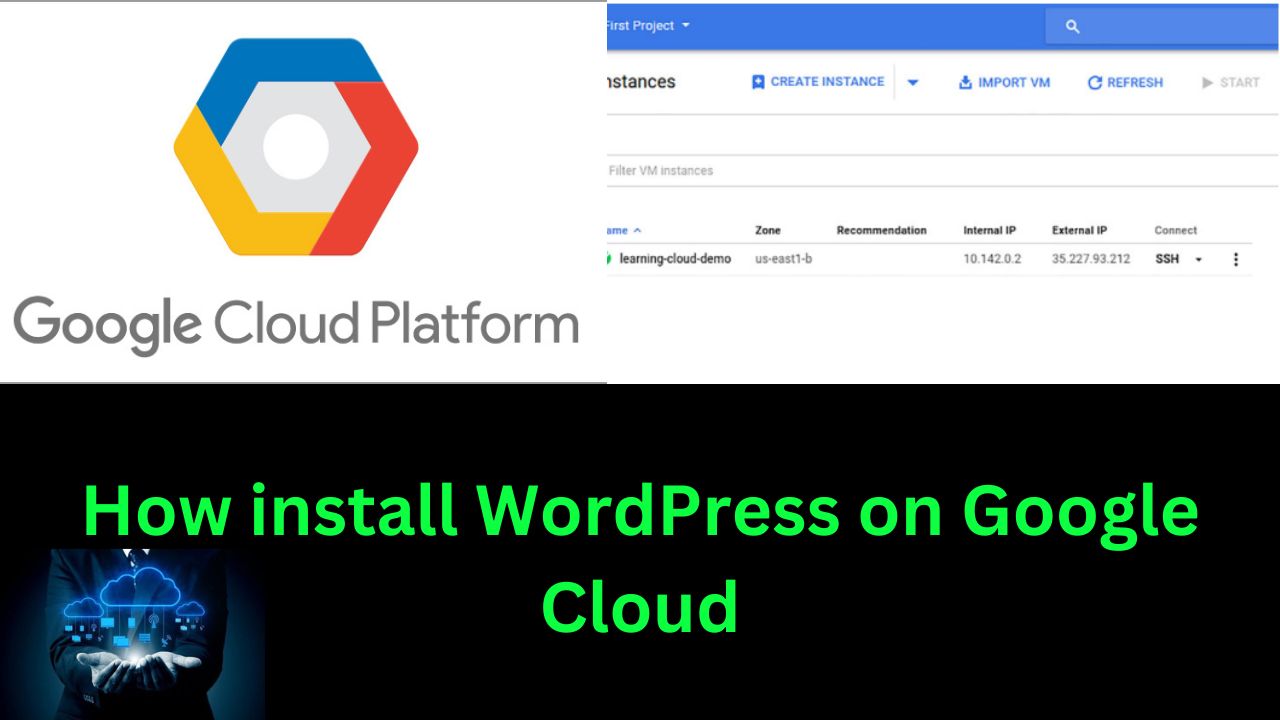


Leave a Comment