There are two primary classifications for graphics software: general programming packages and special-purpose application packages.
General graphics programming packages provide a comprehensive set of graphics functions that can be utilized within high-level programming languages like C or FORTRAN. An example of such a package is the GL (Graphics Library) system found on Silicon Graphics equipment. Basic functions in a general package include generating picture components such as straight lines, polygons, circles, and other figures, setting color and intensity values, selecting views, and applying transformations.
In contrast, application graphics packages are specifically designed for non-programmers, enabling users to create displays without needing to understand the intricacies of graphics operations. The interface of these packages allows users to interact with the programs using their own terms. Examples of application packages include artist’s painting programs as well as various business, medical, and CAD (Computer-Aided Design) systems.
Coordinate Representations
In computer graphics, coordinate representations are essential for positioning and manipulating objects within a visual scene. They define the location of points, vertices, and other graphical elements in a two-dimensional or three-dimensional space.
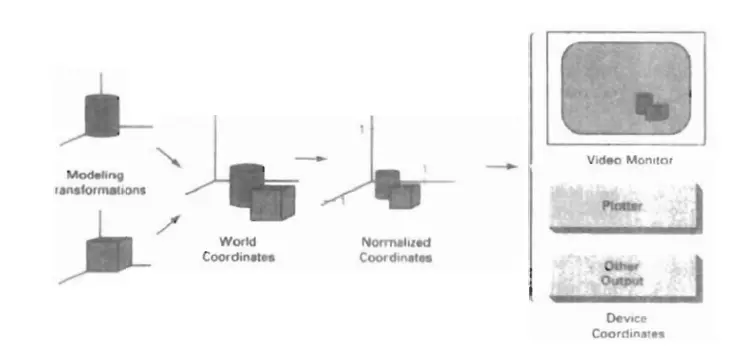
In two-dimensional computer graphics, coordinates are typically represented using a Cartesian coordinate system. The system consists of an x-axis and a y-axis, which intersect at a point called the origin. Each point in the scene is described by its x-coordinate (horizontal position) and y-coordinate (vertical position) relative to the origin.
The coordinates are usually measured in pixels, where the origin is often at the top-left corner of the screen or image. Positive x-coordinates extend to the right, and positive y-coordinates extend downwards. Negative coordinates are used to represent positions to the left of the origin or above it.
In three-dimensional computer graphics, an additional dimension, the z-axis, is introduced. Points in 3D space are defined by their x-coordinate, y-coordinate, and z-coordinate. This representation allows for the positioning of objects in a virtual 3D environment.
In 3D graphics, coordinates can be measured in various units, such as meters, inches, or arbitrary units, depending on the specific application and rendering system being used. The origin is typically located at the center of the scene, and positive values extend in their respective directions (right, down, and away from the viewer).
Coordinate representations enable precise placement, transformation, and rendering of objects in computer graphics. They are used extensively in tasks such as rendering 3D models, creating animations, applying transformations like rotations and translations, and defining camera perspectives within a virtual scene.
Graphics Functions
Graphics functions are a set of operations or procedures available in graphics software or programming libraries that enable the creation, manipulation, and rendering of visual elements in computer graphics. These functions provide a way to interact with graphics and perform various tasks such as drawing shapes, applying colors, transforming objects, and rendering images.
Here are some common graphics functions:
- Drawing Functions: These functions allow you to create basic shapes and lines, such as points, lines, rectangles, circles, and polygons. They provide parameters to define the position, size, and other attributes of the drawn elements.
- Color Functions: Graphics functions include options to set colors for drawing and filling objects. They often provide a way to specify colors using RGB (Red, Green, Blue) values or predefined color names. Additionally, functions for blending and transparency effects are available to create more complex color compositions.
- Transformation Functions: Graphics functions enable you to apply various transformations to objects, such as scaling (resizing), rotation, translation (moving), and shearing. These functions modify the position, size, and orientation of the objects within the graphical space.
- Text Functions: Text functions allow you to add text or labels to the graphics output. They provide options for specifying the font, size, alignment, and positioning of the text within the graphical space.
- Image Manipulation Functions: Graphics functions often include operations for loading, displaying, and manipulating images. These functions allow you to open image files, resize or crop images, apply filters or effects, and perform other image-processing tasks.
- Rendering Functions: Graphics functions provide rendering capabilities to convert the graphical representation into a visual output. They handle operations such as creating a window or canvas to display graphics, refreshing or updating the display, and handling user interactions like mouse or keyboard input.
Here are some examples of graphics functions commonly used in computer graphics:
- DrawLine(x1, y1, x2, y2): This function draws a straight line between two specified points (x1, y1) and (x2, y2) on the screen or canvas.
- DrawRectangle(x, y, width, height): This function draws a rectangle with the specified position (x, y) and dimensions (width and height).
- DrawCircle(x, y, radius): This function draws a circle with the center at the specified coordinates (x, y) and the given radius.
- SetColor(red, green, blue): This function sets the color for subsequent drawing operations. The RGB values (red, green, and blue) determine the desired color.
- SetLineWidth(width): This function sets the thickness or width of the lines drawn by subsequent drawing functions.
- FillShape(): This function fills the interior of the previously drawn shape with the currently selected color.
- Translate(x, y): This function translates or moves the coordinate system by the specified amount in the x and y directions, effectively shifting the position of subsequent drawing operations.
- Rotate(angle): This function rotates the coordinate system by the specified angle, allowing subsequent shapes to be drawn at different orientations.
- Scale(scaleX, scaleY): This function scales the coordinate system by the specified factors along the x and y axes, enabling objects to be resized.
- DrawText(x, y, text): This function displays text at the specified position (x, y) on the screen or canvas.
Software standards
In computer graphics, there are several software standards that define formats, protocols, and specifications for representing and manipulating graphics data. These standards ensure compatibility, interoperability, and consistent rendering across different software and hardware platforms. Here are some notable software standards in computer graphics:
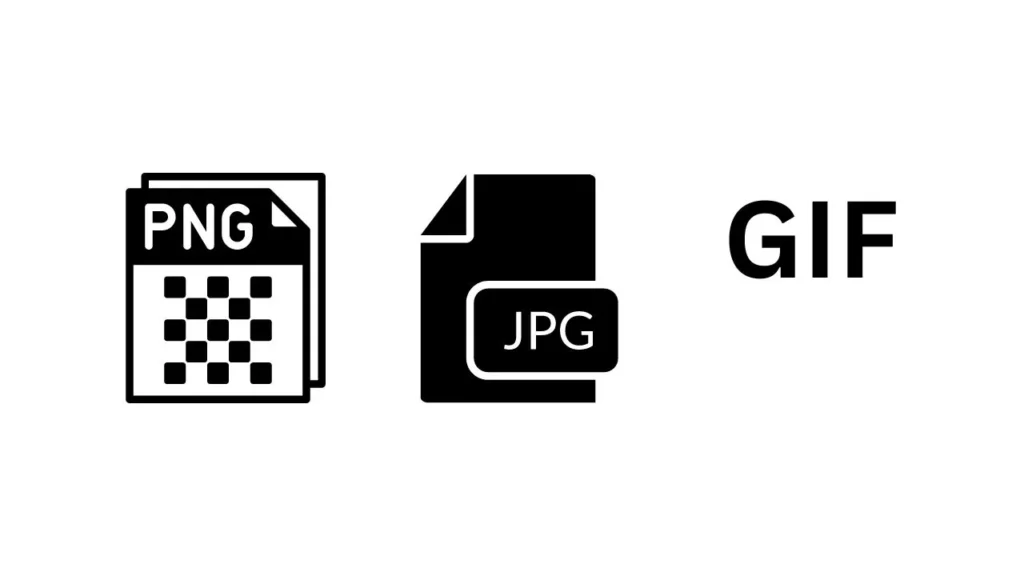
- Graphics File Formats: Standards like JPEG (Joint Photographic Experts Group), PNG (Portable Network Graphics), and GIF (Graphics Interchange Format) define file formats for storing and exchanging raster images. These standards specify the structure, compression methods, color spaces, and other parameters to ensure consistent interpretation and display of images across different software applications.
- Vector Graphics Formats: Standards such as SVG (Scalable Vector Graphics) and PDF (Portable Document Format) define file formats for storing and exchanging vector-based graphics. Vector graphics use mathematical equations to represent shapes, allowing for scaling without loss of quality. These standards specify the syntax, rendering rules, and support for interactive features in vector graphics.

- 3D Graphics Standards: The most prominent 3D graphics standard is OpenGL (Open Graphics Library), which provides a cross-platform API for rendering 2D and 3D graphics. OpenGL defines a set of functions and commands that allow software developers to access and utilize hardware-accelerated graphics capabilities. Another significant 3D graphics standard is DirectX, primarily used on the Windows platform.
- Rendering and Shading Standards: Standards like RenderMan, developed by Pixar, define a rendering and shading language for generating high-quality images in the film and animation industries. RenderMan provides a framework for defining complex materials, lighting, and camera properties for rendering photorealistic graphics.
- Color Management Standards: Standards like ICC (International Color Consortium) define specifications for color management in computer graphics. These standards ensure consistent color reproduction across different devices, such as monitors, printers, and cameras. They define color spaces, color profiles, and transformations to maintain color accuracy in graphics workflows.
- Graphics APIs: Application Programming Interfaces (APIs) like DirectX and Vulkan provide standardized interfaces for interacting with graphics hardware and performing tasks such as rendering, texture mapping, and shader programming. These APIs abstract low-level hardware details and provide a common interface for software developers to create graphics-intensive applications.
These software standards play a crucial role in computer graphics by establishing common formats, rendering rules, and interoperability guidelines. They enable seamless exchange of graphics data, consistent rendering across different software and hardware platforms, and promote the development of diverse graphics applications and tools.
FAQs
What is graphics software?
Graphics software refers to computer programs or applications designed for creating, editing, and manipulating visual content such as images, illustrations, animations, and 3D models. It includes both general-purpose software packages and specialized applications tailored for specific graphic design, image editing, or 3D modeling tasks.
What are some popular graphics software programs?
Some popular graphics software programs include Adobe Photoshop, Adobe Illustrator, CorelDRAW, GIMP (GNU Image Manipulation Program), Inkscape, Autodesk Maya, Blender, and SketchUp. These programs offer a wide range of features and capabilities for various graphic design, image editing, and 3D modeling tasks.
What can you do with graphics software?
Graphics software allows users to create and edit visual content. With graphics software, you can design logos, create illustrations, manipulate and enhance photographs, create digital paintings, design user interfaces, build 3D models, and generate animations. The possibilities are extensive, and the specific capabilities depend on the software you are using.
What skills are required to use graphics software effectively?
Using graphics software effectively, it helps to have a good understanding of design principles, color theory, and composition. Familiarity with the software’s interface and tools is crucial. Additionally, knowledge of graphic file formats, layers, masking, typography, and image manipulation techniques can greatly enhance your ability to use graphics software efficiently.
Can graphics software be used for both print and web design?
Yes, graphics software can be used for both print and web design. Many graphics software programs provide features and tools specifically tailored for both mediums. For print design, the software enables the creation of high-resolution images and layouts suitable for printing. For web design, the software offers capabilities to optimize images for the web, design web graphics, and create interactive elements.
Can graphics software handle 3D modeling and animation?
Yes, many graphics software programs have dedicated features for 3D modeling and animation. These tools allow users to create 3D objects, apply textures, lighting, and materials, and animate them to produce realistic or stylized animations. Examples of software with 3D capabilities include Autodesk Maya, Blender, Cinema 4D, and 3ds Max.
Is graphics software only for professionals or can beginners use it too?
Graphics software caters to a wide range of users, from beginners to professionals. While some software programs are more complex and advanced, there are also user-friendly applications with intuitive interfaces designed to accommodate beginners. These beginner-friendly programs often provide tutorials, templates, and simplified features to help newcomers learn and create visually appealing content.
Can graphics software be used on different operating systems?
Yes, graphics software is available for various operating systems, including Windows, macOS, and Linux. Some software programs are platform-specific, while others offer versions compatible with multiple operating systems. Before choosing graphics software, it’s important to ensure compatibility with your preferred operating system.
Can graphics software be used for photo editing?
Yes, photo editing is one of the primary applications of graphics software. Programs like Adobe Photoshop, GIMP, and Corel PaintShop Pro are widely used for photo editing tasks such as adjusting exposure, correcting colors, removing blemishes, retouching images, and applying artistic effects.
Are there free alternatives to commercial graphics software?
Yes, there are free and open-source alternatives available for many commercial graphics software programs. GIMP is a popular free alternative to Adobe Photoshop, Inkscape is a free alternative to Adobe Illustrator, and Blender is a free and powerful software for 3D modeling and animation. These free alternatives provide robust functionality and can be a cost-effective option
