A raster scan system is a type of display system that creates an image by scanning a beam of light across a screen, line by line. The beam is controlled by a computer, which determines the intensity of the light at each point on the screen. This creates a pattern of light and dark that forms the image.
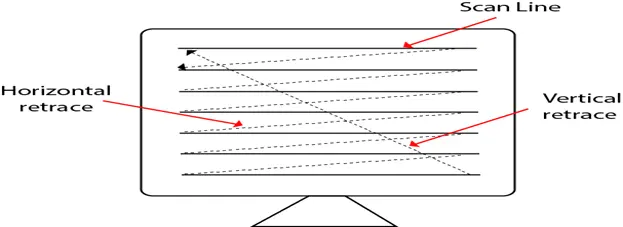
Raster scan systems are the most common type of display system used in computers and televisions. They are also used in some other types of devices, such as oscilloscopes and laser printers.
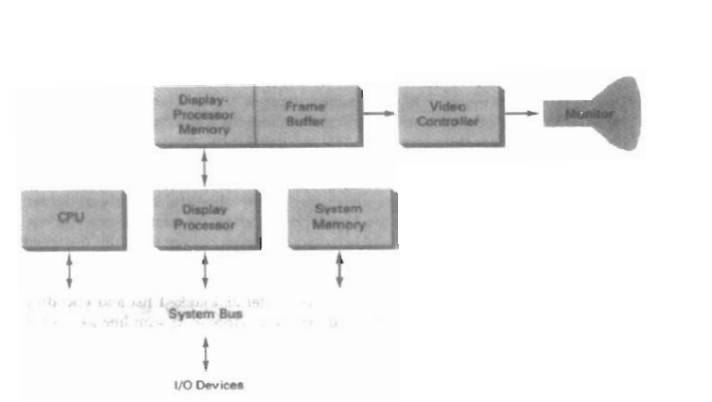
In addition to display systems, raster-scan technology is also used in other applications such as laser printers, scanners, and photocopiers. In these applications, the raster-scan system is used to scan or print images by moving a laser beam or other scanning element across the page in a fixed pattern.
Types of raster scan systems
There are two main types of raster scan systems:
- Direct-view raster scan systems: In a direct-view raster scan system, the beam of light is directed directly at the screen. This type of system is used in most computer monitors and televisions.
- Vector scan systems: In a vector scan system, the beam of light is directed at a series of points on the screen, which are then connected by lines to create the image. This type of system is used in some oscilloscopes and laser printers.
Direct-view raster scan systems
Direct-view raster scan systems are the most common type of raster scan system. They work by scanning a beam of light across a screen, line by line. The beam is controlled by a computer, which determines the intensity of the light at each point on the screen. This creates a pattern of light and dark that forms the image.
Direct-view raster scan systems have several advantages over other types of display systems, including:
- High resolution: Direct-view raster scan systems can display images with very high resolution, which means that they can show a lot of detail.
- Fast refresh rate: Direct-view raster scan systems can refresh the image on the screen very quickly, which makes the images appear smooth and fluid.
- Low cost: Direct-view raster scan systems are relatively inexpensive to produce, which makes them the most common type of display system.
Direct-view raster scan systems have several disadvantages, including:
- Flicker: Flicker is a problem that occurs when the image on the screen is not refreshed quickly enough, which can cause the image to appear to be flashing. This can be a problem for users who are sensitive to flicker, and it can also make it difficult to read text or see fine details on the screen.
- Ghosting: Ghosting is a problem that occurs when the image on the screen is not refreshed quickly enough, which can cause the image to appear to be double or triple. This can be caused by a number of factors, including the refresh rate of the screen, the speed of the computer, and the type of display.
- Blooming: Blooming is a problem that occurs when the beam of light spreads out too much, which can cause the image to become blurry. This can be caused by a number of factors, including the brightness of the image, the contrast of the image, and the type of display.
- Interlacing: Interlacing is a technique that is used to reduce flicker in direct-view raster scan systems. It works by displaying every other line of the image on the screen, then displaying the remaining lines on the next pass. This can reduce flicker, but it can also make the image appear to be less smooth.
- Image retention: Image retention is a problem that occurs when the image on the screen is displayed for a long period of time, which can cause the image to be temporarily burned into the screen. This can be caused by a number of factors, including the brightness of the image, the contrast of the image, and the type of display.
Vector scan systems
Vector scan systems are less common than direct-view raster scan systems. They work by scanning a beam of light at a series of points on the screen, which are then connected by lines to create the image. This type of system is used in some oscilloscopes and laser printers.
Vector scan systems have several advantages over direct-view raster scan systems, including:
- Smooth lines: Vector scan systems can create smooth lines, which is useful for displaying graphs and other technical data.
- Fast refresh rate: Vector scan systems can refresh the image on the screen very quickly, which makes the images appear smooth and fluid.
- No flicker: Vector scan systems do not flicker, which can be a problem with direct-view raster scan systems.
Vector scan systems have several disadvantages, including:
- Low resolution: Vector scan systems cannot display images with as high of a resolution as direct-view raster scan systems. This is because vector scan systems draw images by connecting a series of points, while raster scan systems draw images by filling in a grid of pixels.
- Expensive: Vector scan systems are more expensive to produce than direct-view raster scan systems. This is because vector scan systems require more complex hardware and software.
- Not as versatile: Vector scan systems are not as versatile as direct-view raster scan systems. This is because vector scan systems are only good for displaying simple images, such as graphs and text. Direct-view raster scan systems can display a wider variety of images, including photos and videos.
Raster-Scan Display Processor
A raster-scan display processor is a type of digital signal processor (DSP) that is used to control the display of images on a raster-scan display device, such as a cathode ray tube (CRT) or liquid crystal display (LCD). The raster-scan display processor receives image data from the computer and then generates the signals that are used to control the electron beam or liquid crystal display.
The raster-scan display processor typically has a number of features that are specific to raster-scan displays, such as:
- A timing generator generates the signals that are used to control the electron beam or liquid crystal display.
- A video controller that converts the image data from the computer into the signals that are used to control the electron beam or liquid crystal display.
- A memory that stores the image data that is being displayed.
The raster-scan display processor is a critical component of any raster-scan display system. It is responsible for generating the signals that are used to control the display and for ensuring that the image is displayed correctly.
Here are some of the functions of a raster-scan display processor:
- Generating the timing signals: The raster-scan display processor generates the timing signals that are used to control the electron beam or liquid crystal display. These signals determine the position of the electron beam or liquid crystal display on the screen and the duration of each scan line.
- Converting the image data into signals: The raster-scan display processor converts the image data from the computer into the signals that are used to control the electron beam or liquid crystal display. This process involves converting the image data into a format that can be understood by the display device.
- Storing the image data: The raster-scan display processor stores the image data that is being displayed in memory. This allows the image to be displayed quickly and without any noticeable lag.
The raster-scan display processor is a complex piece of hardware that is responsible for the smooth and accurate display of images on raster-scan display devices.
Video Controller
A video controller, also known as a graphics controller or display controller, is a hardware component that manages the display of images on a screen. It is typically found in computer systems and other electronic devices with graphical displays, such as smartphones and gaming consoles.
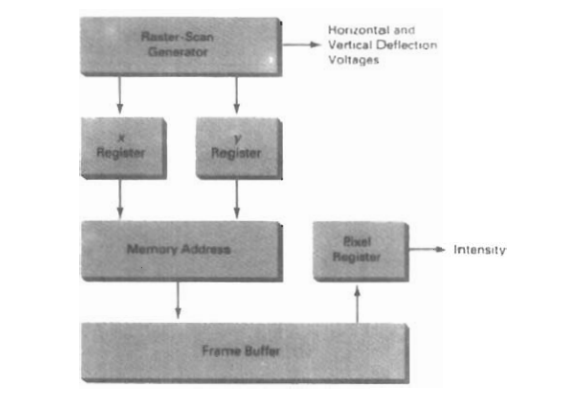
The video controller is responsible for controlling the flow of data from the computer’s graphics processing unit (GPU) to the display device. It receives digital signals from the GPU and converts them into analog signals that can be sent to the display. The video controller also manages the refresh rate, resolution, and other display settings.
Modern video controllers can support a wide range of display resolutions and refresh rates, and they often include features such as hardware acceleration and support for multiple displays. Some video controllers also support 3D graphics and other advanced rendering techniques, making them essential components in gaming and other graphics-intensive applications.
The architecture of a simple raster graphics system
The architecture of a simple raster graphics system is as follows:
- The CPU: The CPU is the main processor in the system. It is responsible for generating the image data and sending it to the display processor.
- The display processor: The display processor is responsible for converting the image data from the CPU into the signals that are used to control the display device.
- The display device: The display device is the physical device that displays the image. It can be a cathode ray tube (CRT), a liquid crystal display (LCD), or a plasma display.
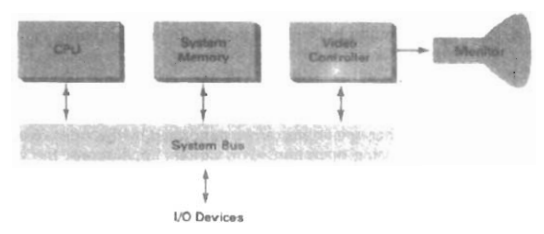
The CPU and the display processor work together to display an image on the display device. The CPU generates the image data and sends it to the display processor. The display processor then converts the image data into the signals that are used to control the display device. The display device then displays the image.
Here is a more detailed explanation of each component:
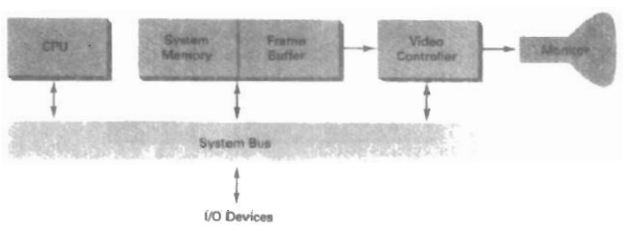
- The CPU: The CPU is the main processor in the system. It is responsible for generating the image data and sending it to the display processor. The CPU typically has a number of features that are specific to raster graphics systems, such as:
- A graphics processing unit (GPU): The GPU is a specialized processor that is used to accelerate the rendering of graphics.
- A memory controller: The memory controller is responsible for managing the system memory.
- A bus: The bus is a high-speed connection that is used to transfer data between the CPU, the GPU, and the display processor.
- The display processor: The display processor is responsible for converting the image data from the CPU into the signals that are used to control the display device. The display processor typically has a number of features that are specific to raster graphics systems, such as:
- A timing generator: The timing generator generates the signals that are used to control the electron beam or liquid crystal display.
- A video controller: The video controller converts the image data from the CPU into the signals that are used to control the electron beam or liquid crystal display.
- A memory: The memory stores the image data that is being displayed.
- The display device: The display device is the physical device that displays the image. It can be a cathode ray tube (CRT), a liquid crystal display (LCD), or a plasma display. The display device typically has a number of features that are specific to raster graphics systems, such as:
- An electron gun: The electron gun is used to generate the electron beam that is used to scan the screen.
- A deflection yoke: The deflection yoke is used to control the direction of the electron beam.
- A phosphor screen: The phosphor screen is used to convert the electron beam into light.
The architecture of a simple raster graphics system is relatively simple. However, it is capable of displaying high-quality images.
What are Raster-Scan Systems?
Raster-scan systems, also known as raster scanning or rasterizing, are a method of image scanning that works by breaking down an image into small, evenly spaced dots or pixels. The system then scans each pixel individually, starting at the top left corner of the image and working its way across row by row until it reaches the bottom right corner. This process creates a series of horizontal lines that are filled in with the appropriate color to produce a complete image.
History of Raster-Scan Systems
The history of raster-scan systems can be traced back to the early days of computing when computer graphics were in their infancy. The first raster-scan system was developed in the late 1950s by a team of engineers at the Massachusetts Institute of Technology (MIT) to create digital images of radar signals. Since then, raster-scan systems have become an essential tool in a wide range of industries, including medical imaging, graphic design, and digital printing.
Applications of Raster-Scan Systems
Raster-scan systems are widely used in a variety of fields due to their many benefits. In medical imaging, for example, they are used to create detailed, high-resolution images of the human body that can be used for diagnosis and treatment planning. In graphic design, they are used to create high-quality images for print and web applications. Digital printing, they are used to produce high-quality prints quickly and efficiently.
Benefits of Raster-Scan Systems
There are several benefits to using raster-scan systems over other scanning methods. One of the main advantages is their speed. Because they scan each pixel individually, they can scan images much faster than other methods. They also offer higher image resolutions, which means that they can produce more detailed and higher-quality images. Additionally, they are easy to use and require little maintenance.
Drawbacks of Raster-Scan Systems
While raster-scan systems offer many benefits, there are also some drawbacks to consider. One of the main drawbacks is their susceptibility to noise and distortion. Because they scan each pixel individually, any small variations in the image can cause noise and distortion in the final image. Additionally, they can be more expensive than other scanning methods, which may not be cost-effective for some applications.
Implementing Raster-Scan Systems
If you are considering implementing a raster-scan system, there are several factors to consider. First, you will need to choose the right type of system for your application. There are several different types of raster-scan systems available, each with its own set of benefits and drawbacks. Additionally, you will need to consider factors such as image resolution, scanning speed, and cost.
RASTER-SCAN SYSTEMS FAQs
What is a Raster-Scan System?
A Raster-Scan System is a type of imaging technology that uses a beam of light or electrons to scan a surface line by line in a back-and-forth motion. This produces an image that can be displayed on a screen or printed on paper.
What are some common applications of Raster-Scan Systems?
Raster-Scan Systems are commonly used in a variety of industries, including printing, imaging, and microscopy. They are also used in scientific research, such as in electron microscopy and scanning probe microscopy.
How do Raster-Scan Systems differ from other types of imaging technologies?
Raster-Scan Systems differ from other types of imaging technologies, such as vector graphics or fractal imaging, in the way they produce an image. Instead of using mathematical equations to describe an image, Raster-Scan Systems rely on scanning a surface line by line.
What are some advantages of using Raster-Scan Systems?
Some advantages of using Raster-Scan Systems include high resolution and the ability to produce complex images with fine details. They are also relatively simple to use and can be used with a wide range of materials and surfaces.
Are there any limitations to using Raster-Scan Systems?
Some limitations of using Raster-Scan Systems include a limited field of view, slow scanning speeds, and the potential for image distortion or noise. Additionally, some types of Raster-Scan Systems may require a vacuum environment or specialized equipment to operate.
