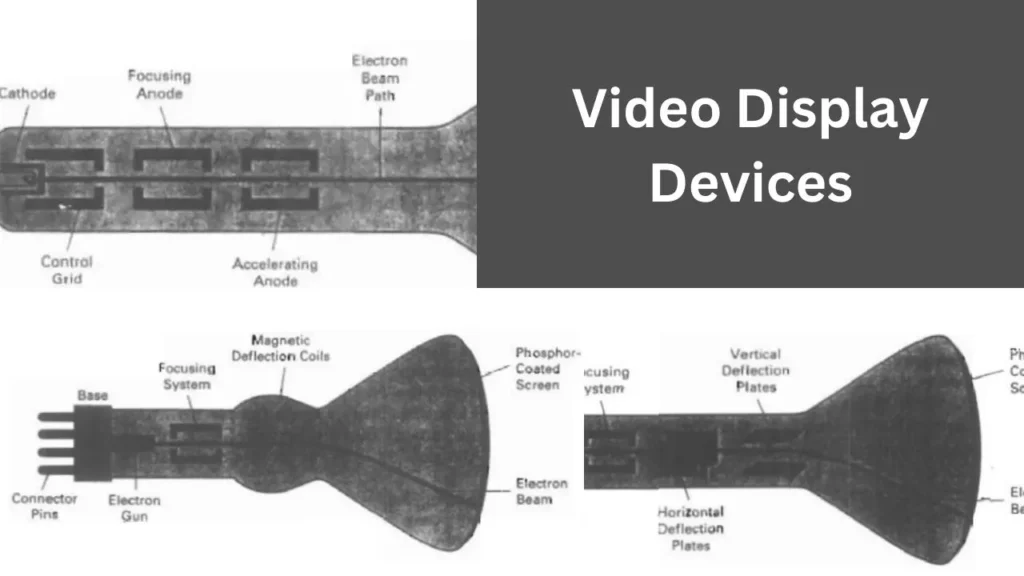
In electronics, video display devices have come a long way. From the bulky CRT monitors of the past to the sleek and lightweight LED and OLED displays of today, the evolution of video display technology has been nothing short of remarkable
In a graphics system, the primary output device is usually a video monitor. Most video monitors are based on the cathode-ray tube (CRT) design, but there are also other technologies available, and solid-state monitors may become more prevalent in the future.
The basic operation of a CRT is illustrated in Figure 1. An electron gun emits a beam of electrons (cathode rays), which is then directed toward specific positions on the phosphor-coated screen by focusing and deflection systems. At each position where the electron beam makes contact with the screen, a small spot of light is emitted by the phosphor. To maintain the screen picture, some method is needed to keep the phosphor glowing. One way to accomplish this is by redrawing the picture repeatedly, and quickly directing the electron beam back over the same points. This type of display is known as a refresh CRT.
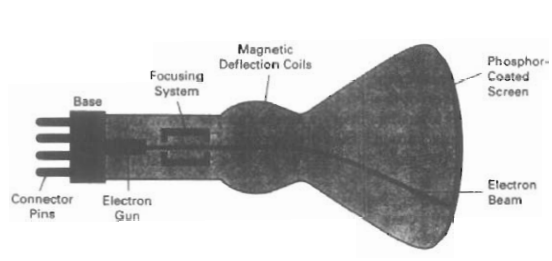
The primary components of an electron gun in a CRT include a heated metal cathode and a control grid, as shown in Figure 2. Heat is supplied to the cathode by passing a current through a coil of wire, called the filament, which is located inside the cylindrical cathode structure.
This causes electrons to be emitted from the hot cathode surface. In the vacuum inside the CRT envelope, the free, negatively charged electrons are then accelerated toward the phosphor coating by a high positive voltage.
The accelerating voltage can be generated by a positively charged metal coating on the inside of the CRT envelope near the phosphor screen, or an accelerating anode can be used, as shown in Figure 2. Sometimes, the electron gun is designed to contain the accelerating anode and focusing system within the same unit.
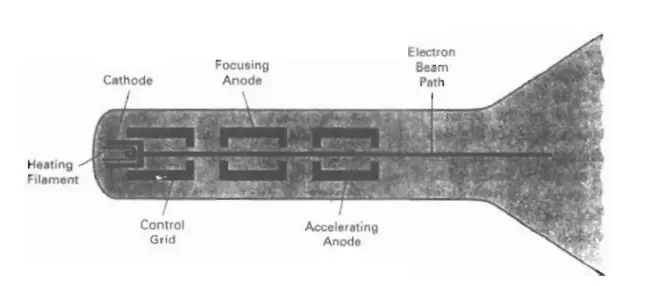
To control the intensity of the electron beam in a CRT, voltage levels are set on the control grid, which is a metal cylinder that fits over the cathode.
By applying a high negative voltage to the control grid, the beam can be shut off by repelling electrons and stopping them from passing through the small hole at the end of the control grid structure. A smaller negative voltage on the control grid will simply reduce the number of electrons passing through.
As the amount of light emitted by the phosphor coating is dependent on the number of electrons striking the screen, the brightness of a display can be controlled by varying the voltage on the control grid.
In high-precision systems, extra focusing hardware is necessary to maintain beam focus at all screen positions. Since the radius of curvature for most CRTs is greater than the distance from the focusing system to the screen center, the electron beam’s travel distance to different points on the screen varies. As a result, the electron beam is correctly focused only at the center of the screen, and as it moves to the outer edges of the screen, the displayed images become blurry. To fix this, the system can adjust the focus based on the screen position of the beam.
Cathode-ray tubes use either electric fields or magnetic fields to control the deflection of the electron beam. Nowadays, magnetic deflection coils are commonly used, which are mounted on the outside of the CRT envelope.
Two pairs of coils are used, with one pair mounted on the top and bottom of the neck, and the other pair mounted on opposite sides of the neck. These coils produce a transverse deflection force that is perpendicular to both the direction of the magnetic field and the direction of travel of the electron beam. One pair of coils is used for horizontal deflection, and the other pair for vertical deflection.
The correct amount of deflection is achieved by adjusting the current through the coils. When electrostatic deflection is used, two pairs of parallel plates are mounted inside the CRT envelope, with one pair mounted horizontally to control the vertical deflection and the other pair mounted vertically to control horizontal deflection.
Spots of light on a CRT screen are created when the electron beam’s energy is transferred to the phosphor. The electrons in the beam collide with the phosphor coating, causing them to stop and their kinetic energy to be absorbed by the phosphor.
Some of the energy turns into heat, while the rest causes electrons in the phosphor atoms to move to higher quantum-energy levels. After a brief moment, the excited electrons return to their stable state and release small amounts of light energy.
The glowing spot we see on the screen is a result of all the electron light emissions, which fade away once all the excited phosphor electrons have returned to their ground energy level. The color of the emitted light is related to the energy difference between the excited and ground states.
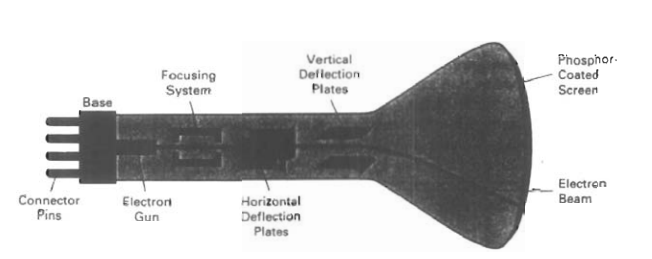
Different types of phosphors can be used in a CRT, and one of the main differences between them is their persistence. Persistence refers to how long the phosphor continues to emit light after the CRT beam is removed and is measured by the time it takes for the emitted light to decay to one-tenth of its original intensity.
Phosphors with lower persistence require higher refresh rates to maintain a steady image on the screen without flickering. Phosphors with high persistence are useful for displaying complex, static pictures, while those with low persistence are better for animation. Graphics monitors typically use phosphors with persistence ranging from 10 to 60 microseconds, although some phosphors have a persistence greater than 1 second.
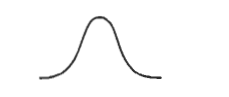
The distribution of light intensity in a spot on the CRT screen is illustrated in Figure 4. The intensity is highest at the center of the spot and decreases gradually in a Gaussian pattern towards the edges. This distribution is similar to the cross-sectional electron density distribution of the beam in the CRT.
The resolution of a CRT refers to the maximum number of points that can be displayed on the screen without overlap. This is usually measured in points per centimeter both horizontally and vertically, but it can also be stated as the total number of points in each direction.
To avoid overlap, adjacent spots on the screen must be separated by a distance greater than the diameter at which each spot has an intensity of about 60 percent of its maximum. The resolution of a CRT depends on several factors, including the type of phosphor, the intensity of the display, and the focusing and deflection systems.
High-quality systems typically have a resolution of 1280 by 1024 points, with even higher resolutions available on many systems. The size of a graphics monitor is given as the length of the screen is diagonal and can range from 12 inches to 27 inches or more. The number of screen points that can actually be displayed depends on the capabilities of the computer system to which the CRT is attached.
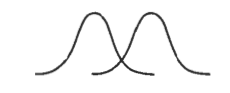
Video monitors have a property known as aspect ratio, which refers to the ratio of vertical points to horizontal points required to produce equally long lines in both directions on the screen. Sometimes, the aspect ratio is expressed as the ratio of horizontal to vertical points. For example, an aspect ratio of 3/4 means that a vertical line plotted with three points has the same length as a horizontal line plotted with four points.
Types of Video Display Devices
Television (TV) Displays
Television displays have been a staple in homes since the mid-20th century. Over the years, the technology used in TV displays has evolved to provide better picture quality and larger screen sizes. The three most common types of TV displays are Cathode Ray Tubes (CRT), Liquid Crystal Displays (LCD), and Organic Light Emitting Diodes (OLEDs).
Cathode Ray Tube (CRT) Displays
CRT displays were the first type of TV display and were used from the 1930s to the early 2000s. These displays worked by firing electrons at a phosphorescent screen, which produced the images that the viewer saw. CRT displays had a number of drawbacks, including their bulky size and tendency to produce distorted images.
Liquid Crystal Displays (LCD)
LCD displays are the most common type of TV display in use today. These displays work by using a backlight to illuminate liquid crystal cells that twist to allow or block light to pass through, producing the images that the viewer sees. LCD displays are thinner and lighter than CRT displays, and they provide better picture quality.
Organic Light Emitting Diodes (OLED)
OLED displays are a newer type of TV display that uses organic compounds to produce light. These displays work by passing an electric current through organic layers, which produces light. OLED displays are thinner and lighter than both CRT and LCD displays, and they provide better contrast ratios and wider viewing angles.
Computer Monitors
Computer monitors are displays used to view content on a computer. Like TV displays, computer monitors have evolved over time, with CRT monitors being replaced by LCD monitors, and now, LED monitors.
CRT Monitors
CRT monitors were the first type of computer monitor and were used from the 1970s to the early 2000s. These monitors worked in a similar way to CRT TV displays, firing electrons at a phosphorescent screen to produce images.
LCD Monitors
LCD monitors are now the most common type of computer monitor in use. Like LCD TV displays, these monitors work by using a backlight to illuminate liquid crystal cells, which twist to allow or block light to pass through and produce images. LCD monitors are thinner and lighter than CRT monitors and provide better picture quality.
LED Monitors
LED monitors are a newer type of computer monitor that use Light Emitting Diodes (LEDs) to provide backlighting. These monitors work similarly to LCD monitors but with the added benefit of better energy efficiency and more even backlighting. LED monitors are also thinner and lighter than both CRT and LCD monitors.
Mobile Device Displays
Mobile devices such as smartphones and tablets also use video display devices. These displays are typically smaller than TV or computer monitors, but they have become increasingly important in modern life.
OLED Displays
OLED displays are the most common type of display used in mobile devices. These displays work similarly to OLED TV displays, using organic compounds to produce light. OLED displays provide better contrast ratios and wider viewing angles than LCD displays, but they are more expensive to produce.
AMOLED Displays
AMOLED displays are a variation of OLED displays that are used in some mobile devices. These displays work by using an active matrix of OLEDs, which provides better resolution and color accuracy than traditional OLED displays.
Retina Displays
Retina displays are a type of LCD display used in some Apple devices. These displays work by using a higher pixel density than traditional LCD displays, providing sharper and more detailed images.
Benefits and Drawbacks of Video Display Devices
Video display devices have many benefits, but they also have some drawbacks. Here are some of the most important advantages and disadvantages of video display devices.
Advantages of Video Display Devices
Education
Video display devices are an important tool for education. They allow students to access educational materials from anywhere, providing greater access to education. Video display devices can also provide interactive learning experiences, helping students to understand complex concepts more easily.
Entertainment
Video display devices have revolutionized the entertainment industry, allowing people to access a wide range of content from anywhere. Whether it’s streaming movies and TV shows, playing video games, or listening to music, video display devices have made entertainment more accessible than ever.
Communication
Video display devices have made communication easier and more convenient than ever. Video conferencing tools allow people to connect face-to-face from anywhere, while social media platforms allow people to stay in touch with friends and family around the world.
Information
Video display devices provide easy access to information on a wide range of topics. Whether it’s news, weather, or sports scores, video display devices provide up-to-date information in real-time.
Disadvantages of Video Display Devices
Eye Strain
Extended use of video display devices can cause eye strain, which can lead to headaches and other physical discomfort. This is especially true for people who spend a lot of time looking at small screens, such as those on smartphones.
Physical Health Effects
Extended use of video display devices can also lead to physical health problems such as neck and back pain, as well as poor posture. This is especially true for people who spend a lot of time sitting in front of a computer or TV screen.
Mental Health Effects
Extended use of video display devices can also have negative effects on mental health. Studies have shown that excessive screen time can lead to anxiety, depression, and other mental health problems.
The Future of Video Display Devices
Video display devices are evolving rapidly, with new technologies and form factors emerging all the time. Here are a few of the most exciting developments in the world of video display devices.
Foldable Displays
Foldable displays are a new type of display that can be folded and unfolded like a book. These displays use a flexible material that can bend without breaking, allowing for new form factors in mobile devices and other applications.
Virtual and Augmented Reality Displays
Virtual and augmented reality displays are a new type of display that immerses the user in a virtual or augmented environment. These displays are used in gaming, education, and other applications, and are expected to become more common in the future.
MicroLED Displays
MicroLED displays are a new type of display that use tiny LED elements to produce images. These displays offer better brightness and contrast than traditional LCD or OLED displays, and they are expected to become more common in the future.
Conclusion
Video display devices have revolutionized the way we learn, communicate, and entertain ourselves. From large-screen TVs to tiny smartphone displays, video display devices are everywhere in our daily lives. While there are some drawbacks to the extended use of these devices, their benefits far outweigh the negatives. As new technologies continue to emerge, we can expect even more exciting developments in the world of video display devices.
FAQs
What is the difference between LCD and LED monitors?
LCD monitors use a backlight to illuminate liquid crystal cells, while LED monitors use Light Emitting Diodes (LEDs) for backlighting
What is an OLED display?
An OLED display uses organic compounds to produce light, providing better contrast ratios and wider viewing angles than LCD displays.
What is a Retina display?
A Retina display is a type of LCD display used in some Apple devices, with a higher pixel density for sharper and more detailed images.
What are the benefits of video display devices?
Video display devices provide access to education, entertainment, communication, and up-to-date information.
What are the drawbacks of video display devices?
Extended use of video display devices can lead to eye strain, physical health problems, and negative effects on mental health.

1 thought on “Video Display Devices”