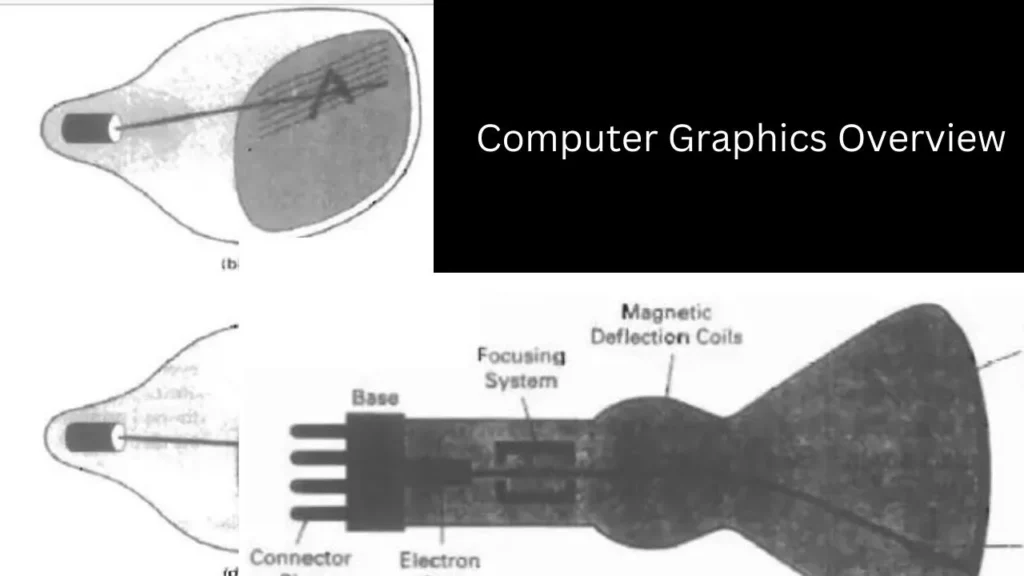
Computer graphics refers to the creation, manipulation, and rendering of images using computers. It is an interdisciplinary field that draws on mathematics, physics, engineering, and art to create visually stunning graphics
Computer graphics has become an integral part of various industries, and as a result, there is now a wide range of graphics hardware and software systems available. Nowadays, even hand-held calculators come equipped with graphics capabilities for both 2D and 3D applications.
Personal computers offer a plethora of interactive input devices and graphics software packages, while for higher-quality applications, there are several sophisticated special-purpose graphics hardware systems and technologies to choose from
This post will cover the fundamental features of graphics hardware components and graphics software packages.
VIDEO DISPLAY DEVICES
Video display devices are an essential component of computer graphics, allowing users to see the visual output of their work. There are several types of video display devices, each with its advantages and disadvantages.
The most common video display device is the Cathode Ray Tube (CRT) monitor, which uses an electron gun to fire electrons at a phosphor-coated screen, creating an image. CRT monitors have excellent color depth and contrast, making them ideal for color-sensitive applications such as graphic design and photography. However, they are bulky and consume a lot of power.
Another type of video display device is the Liquid Crystal Display (LCD) monitor, which uses a thin layer of liquid crystal material sandwiched between two glass plates. LCD monitors are much thinner and more energy-efficient than CRT monitors, making them ideal for laptops and other portable devices. However, they have limited viewing angles and color depth compared to CRT monitors.
Plasma displays are another type of video display device that uses a series of gas-filled cells to create an image. They have excellent color depth and contrast and are suitable for large displays such as televisions. However, they are expensive and consume a lot of power.
Finally, Organic Light-Emitting Diode (OLED) displays use a layer of organic compounds that emit light when an electric current is passed through them. OLED displays have excellent color depth and contrast and are more energy-efficient than other display types. However, they are expensive and have a limited lifespan.
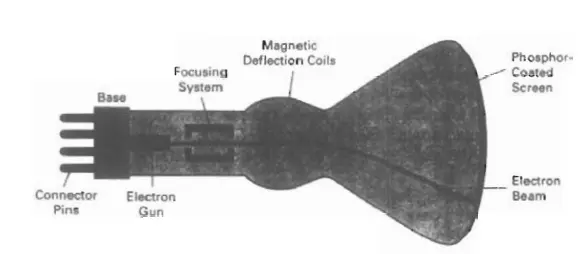
In a video monitor, the intensity of the electron beam is regulated by adjusting voltage levels on the control grid. The control grid is a metal cylinder that sits over the cathode. When a high negative voltage is applied to the control grid, it repels electrons and stops them from passing through the small hole at the end of the structure, thereby shutting off the beam.
A lower negative voltage reduces the number of electrons passing through the control grid. As the amount of light emitted by the phosphor coating is directly proportional to the number of electrons striking the screen, the brightness of a display can be controlled by varying the voltage on the control grid. To set the intensity level for individual screen positions, graphics software commands are used.
The focusing system in a CRT is crucial to ensure that the electron beam converges into a small spot as it hits the phosphor. Otherwise, the beam would spread out and the image would be blurry.
There are two ways to achieve focusing: electric or magnetic fields. Electrostatic focusing is commonly used in television and computer graphics monitors, where the electron beam passes through a positively charged metal cylinder that acts as an electrostatic lens.
This focuses the beam at the center of the screen, just like an optical lens focuses light. Alternatively, magnetic lens focusing, which is set up by a coil mounted around the outside of the CRT envelope, produces the smallest spot size on the screen and is used in specialized devices.
There are various types of phosphors available for use in CRT (cathode ray tube) displays, and one key difference between them is their persistence. Persistence refers to how long a phosphor continues to emit light after the CRT beam is turned off. Lower-persistence phosphors require higher refresh rates to avoid screen flicker but are useful for animation. In contrast, high-persistence phosphors are useful for displaying complex, static images. While some phosphors have a persistence greater than one second, graphics monitors typically have a persistence in the range of 10 to 60 microseconds.
In addition to persistence, another important property of video monitors is the aspect ratio. This refers to the ratio of vertical points to horizontal points needed to create equally long lines in both directions on the screen. Sometimes, the aspect ratio is expressed as the ratio of horizontal to vertical points. For instance, an aspect ratio of 3/4 means that a vertical line drawn with three points has the same length as a horizontal line drawn with four points. The aspect ratio can affect the overall appearance of images on the screen and is an important consideration when selecting a video monitor for a particular application.
Raster-Scan Displays
The most commonly used type of graphics monitor that uses a CRT is the raster-scan display, which is based on television technology. In this system, the electron beam moves across the screen one row at a time from top to bottom. As it moves across each row, the beam intensity is turned on and off to create illuminated spots in a pattern.
The picture definition is stored in a memory area called the refresh buffer or frame buffer, which holds the set of intensity values for all the screen points. These intensity values are then retrieved from the refresh buffer and painted on the screen one row at a time, with each screen point referred to as a pixel or pel (short for picture element).
The raster-scan system’s capability to store intensity information for each screen point makes it well-suited for displaying realistic scenes with subtle shading and color patterns. Examples of other systems that use raster-scan methods include home television sets and printers.
The intensity range for pixel positions in a raster system depends on the system’s capability. In a simple black-and-white system, each screen point can only be on or off, requiring only one bit per pixel to control the intensity of screen positions.
For a bilevel system, a bit value of 1 turns on the electron beam at that position, and a value of 0 turns it off. Additional bits are required when color and intensity variations are displayed. High-quality systems can have up to 24 bits per pixel, requiring several megabytes of storage for the frame buffer, depending on the system’s resolution.
For example, a system with 24 bits per pixel and a resolution of 1024 by 1024 requires 3 megabytes of storage for the frame buffer. In a black-and-white system with one bit per pixel, the frame buffer is commonly called a bitmap. For systems with multiple bits per pixel, the frame buffer is often referred to as a pixmap.
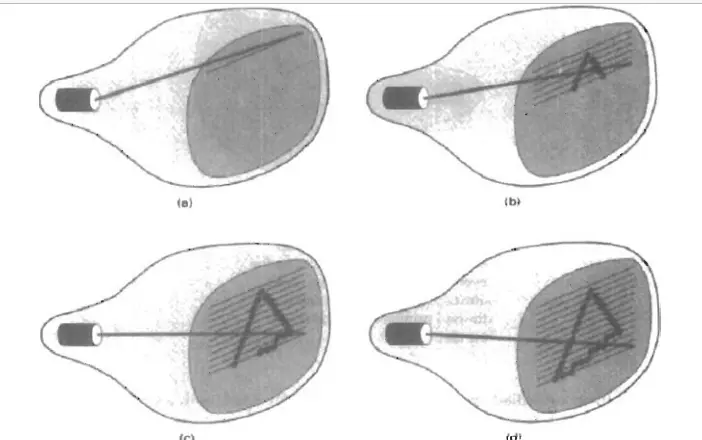
Random-Scan Displays
Random-scan displays, also known as vector displays, are a type of graphics display system that employs a CRT to produce images. Unlike raster-scan displays, which paint the screen one row at a time, random-scan displays use a beam that moves along the line segments of an image, or vectors, directly.
This approach is particularly well-suited for displaying geometric shapes, lines, and curves, as it provides precise control over the positioning of the electron beam. In a random-scan display, the electron beam is directed to draw lines between specified points, as defined by a series of instructions stored in memory.
The intensity of the beam is modulated to control the brightness of the displayed image. While random-scan displays are not as well-suited for displaying complex, shaded images as raster-scan displays, they are often used in applications where precise control over line placement is critical, such as in computer-aided design (CAD) systems.
Color CRT Monitors
Color CRT monitors are a type of display system that uses a cathode ray tube to produce color images. Unlike black and white CRT monitors, which use a single electron gun to produce a monochrome image, color CRT monitors use three electron guns, one for each primary color: red, green, and blue.
These guns fire electrons at a phosphor-coated screen, causing it to emit colored light. By controlling the intensity of each gun, a wide range of colors can be displayed.
The process of displaying color on a CRT monitor is known as additive color mixing, where the primary colors are combined to create secondary colors. Color CRT monitors are widely used in applications where accurate color reproduction is critical, such as in graphic design, video editing, and medical imaging.
They have largely been replaced by LCD and LED displays, which are thinner, lighter, and more energy-efficient, but are still used in some specialized applications where their unique characteristics are required.
Flat-Panel Displays
Flat-panel displays are a type of display system that use a flat panel to display images. Unlike CRT monitors, which use a bulky cathode ray tube, flat-panel displays use thin, lightweight panels that can be mounted on walls or desks.
There are two main types of flat-panel displays: liquid crystal displays (LCDs) and organic light-emitting diodes (OLEDs). LCDs use a layer of liquid crystals that can be manipulated by electrical signals to control the amount of light that passes through, while OLEDs use organic materials that emit light when an electrical current is applied.
Both types of displays can produce high-quality images with high resolution and contrast, and they are widely used in a variety of applications, including televisions, computer monitors, and mobile devices. Flat-panel displays are generally more energy-efficient and have a longer lifespan than CRT monitors, and they are becoming increasingly popular as technology continues to advance. However, they can be more expensive than CRT monitors, especially for larger sizes and higher resolutions.
Liquid crystal displays (LCDs)
A liquid crystal display (LCD) is a type of flat-panel display that uses a layer of liquid crystals to produce images. The liquid crystals are sandwiched between two layers of polarizing material and are manipulated by electrical signals to control the amount of light that passes through.
When a voltage is applied to a pixel, the liquid crystals untwist, allowing light to pass through and create a visible image. LCDs are commonly used in televisions, computer monitors, and mobile devices due to their high resolution, low power consumption, and thin profile.
They are also more durable and longer-lasting than CRT monitors, making them a popular choice in industrial and medical applications. However, LCDs can suffer from limited viewing angles and lower contrast ratios compared to other display technologies, and they can be affected by temperature changes, causing image distortion.
Advances in technology have led to the development of newer LCD technologies, such as in-plane switching (IPS) and twisted nematic (TN) displays, which aim to address these limitations and provide even better image quality.
Video Controller
A video controller is an electronic circuit that generates and controls the video signal for display on a monitor or other output device. The video controller is typically located on the computer’s motherboard or as a separate add-on card. It receives digital signals from the computer’s central processing unit (CPU) and converts them into the analog signals needed to drive a monitor.
The video controller is responsible for controlling aspects such as screen resolution, color depth, refresh rate, and aspect ratio. It also manages the display of graphics, text, and other images on the screen. Many video controllers come with their own built-in memory or can access the computer’s main memory to store video data.
Some advanced video controllers also include hardware acceleration, which allows for faster and more efficient rendering of 3D graphics and other complex images. Video controllers are an essential component of any computer system and are constantly evolving to provide better performance, higher resolutions, and more advanced features.
Raster-Scan Display Processor
A raster-scan display processor is a device that controls the display of images on a screen by scanning the screen line by line and creating a series of pixels to form an image. It is commonly used in CRT (cathode ray tube) displays, which are now less common, but it can also be used in other types of displays such as LCD (liquid crystal display) and LED (light-emitting diode) displays. The processor reads image data from memory and generates the signals needed to display the image on the screen. Raster-scan display processors are used in a variety of applications, including computer graphics, gaming, and video playback.
RANDOM-SCAN SYSTEMS
Random-scan systems are a type of display system used to draw and display images on a screen. Unlike raster-scan systems, which draw images on the screen line by line, random-scan systems use a vector-based approach, where the display processor moves a beam of electrons (in CRT displays) or a light-emitting diode (in LED displays) directly to the points on the screen where the image is to be drawn.
Random-scan systems are often used in applications that require precise positioning and control over the display, such as CAD (computer-aided design) systems, and they are also used in some types of medical imaging equipment. However, they are less commonly used in consumer displays because of the higher cost and complexity of the display hardware and software needed to support the vector-based approach.
GRAPHICS MONITORS AND WORKSTATIONS
Graphics monitors and workstations are specialized computer systems used for creating and manipulating digital images and graphics. These systems typically feature high-resolution displays with precise color accuracy, advanced graphics processing capabilities, and specialized software for graphic design, video editing, and 3D modeling.
Graphics monitors are displays designed specifically for graphic design and visual arts applications. They typically have larger screens and higher resolutions than standard monitors, and they often feature specialized color calibration tools to ensure accurate and consistent color reproduction.
Graphics workstations, on the other hand, are complete computer systems optimized for high-performance graphics processing. They typically feature high-end CPUs, large amounts of RAM, and dedicated graphics cards capable of handling complex and demanding graphics applications. Workstations are used in a variety of industries, including graphic design, film and video production, engineering, and scientific research.
INPUT DEVICES
Input devices are hardware components that allow users to input data and commands into a computer system. These devices are essential for interacting with computers and other digital devices and can take many forms, including:
- Keyboard: A keyboard is a device used to input text, numbers, and other characters into a computer or mobile device. It typically consists of a set of keys arranged in a specific layout, including alphabetical keys, numeric keys, function keys, and special keys.
- Mouse: A mouse is a pointing device used to navigate graphical user interfaces and select and manipulate on-screen objects. It typically consists of a hand-held device with one or more buttons and a scroll wheel.
- Touchscreen: A touchscreen is a display that can detect and respond to touch input. It allows users to interact with digital devices directly by touching the screen with their fingers or a stylus.
- Scanner: A scanner is a device used to digitize physical documents, images, or objects into digital format. It typically consists of a flatbed or sheet-fed mechanism that scans the document or image and converts it into a digital file.
- Microphone: A microphone is a device used to input audio signals into a computer or other digital device. It allows users to record audio or communicate through voice chat and conferencing applications.
HARD-COPY DEVICES
Hard-copy devices are hardware components that produce physical copies of digital documents or images. These devices are commonly used for printing, but can also include other types of output devices, such as plotters and 3D printers.
- Printers: Printers are the most common type of hard-copy device, used to produce printed copies of digital documents, images, and other content. There are several types of printers available, including inkjet, laser, and thermal printers.
- Plotters: Plotters are devices used for producing large-scale hard-copy output, such as engineering or architectural drawings. They use a pen or other writing instrument to draw lines on paper, rather than printing text or images.
- 3D Printers: 3D printers are devices used to produce physical objects from digital 3D models. They use a variety of materials, including plastics, metals, and ceramics, to create complex, three-dimensional objects.
Other examples of hard-copy devices include fax machines, which produce hard-copy output of scanned documents, and photocopiers, which produce duplicates of printed or written documents.
Hard-copy devices are essential for creating physical copies of digital content, making it easier to share and distribute information in a variety of formats. They are used in a variety of industries, including publishing, manufacturing, and engineering, and play an important role in the production and distribution of printed and physical media.
GRAPHICS SOFTWARE
Graphics software refers to software applications used to create, edit, and manipulate digital images, graphics, and multimedia content. There are many types of graphics software available, ranging from basic photo editors to advanced 3D modeling and animation tools.
- Photo Editing Software: Photo editing software is used to edit and enhance digital photographs. Examples of popular photo editing software include Adobe Photoshop and GIMP.
- Vector Graphics Software: Vector graphics software is used to create and edit vector-based images, which are composed of geometric shapes and lines that can be scaled without losing quality. Examples of popular vector graphics software include Adobe Illustrator and CorelDRAW.
- Desktop Publishing Software: Desktop publishing software is used to create and publish digital documents and print materials, such as brochures, newsletters, and magazines. Examples of popular desktop publishing software include Adobe InDesign and QuarkXPress.
- 3D Modeling and Animation Software: 3D modeling and animation software is used to create and animate three-dimensional digital objects and characters. Examples of popular 3D modeling and animation software include Autodesk Maya and Blender.
- Video Editing Software: Video editing software is used to edit and manipulate digital video footage, adding effects, transitions, and other visual elements. Examples of popular video editing software include Adobe Premiere and Final Cut Pro.
Other examples of graphics software include digital painting software, CAD software, and web graphics software. Graphics software plays an important role in many industries, including advertising, film and video production, graphic design, and game development.
Conclusion
Computer graphics are an essential aspect of modern computing, used in a wide range of applications, from gaming to architecture and engineering. There are various types of computer graphics, including raster and vector graphics, 3D graphics, and ray tracing. The tools and techniques used for creating computer graphics continue to evolve, and the future of computer graphics looks promising with the rise of virtual and augmented reality.
What is computer graphics?
Computer graphics are visual representations of data created and manipulated using computer software and hardware
What are the different types of computer graphics?
The different types of computer graphics include raster graphics, vector graphics, 3D graphics, and ray tracing.
What are some applications of computer graphics?
Computer graphics are used in various fields, such as gaming, film and animation, advertising and marketing, and architecture and engineering.
What tools and techniques are used for creating computer graphics?
The tools and techniques used for creating computer graphics include 2D drawing and painting tools, 3D modeling software, and rendering engines.
What is the future of computer graphics?
With the rise of virtual and augmented reality, computer graphics will become even more essential in creating immersive and interactive experiences.

3 thoughts on “Computer Graphics Overview”