Typical 16-bit environments like DOS use a sequential programming model. In this model programs are executed from top to bottom in an orderly fashion. The path along which the control flows from start to finish may vary during each execution depending on the input that the program receives or the conditions under which it is run. However, the path remains fairly predictable. C programs written in this model begin execution with main( ) (often called entry point) and then call other functions present in the program. If you assume some input data you can easily walk through the program from beginning to end. In this programming model it is the program and not the operating system that determines which function gets called and when. The operating system simply loads and executes the program and then waits for it to finish. If the program wishes it can take help of the OS to carry out jobs like console I/O, file I/O, printing, etc.
For other operations like generating graphics, carrying out serial communication, etc. the program has to call another set of functions called ROM-BIOS functions.
Unfortunately the DOS functions and the BIOS functions do not have any names. Hence to call them the program had to use a mechanism called interrupts. This is a messy affair since the programmer has to remember interrupt numbers for calling different functions. Moreover, communication with these functions has to be done using CPU registers. This lead to lot of difficulties since different functions use different registers for communication. To an extent these difficulties are reduced by providing library functions that in turn call the DOS/BIOS functions using interrupts. But the library doesn’t have a parallel function for every DOS/BIOS function. DOS functions either call BIOS functions or directly access the hardware.
At times the programs are needed to directly interact with the hardware. This has to be done because either there are no DOS/BIOS functions to do this, or if they are there their reach is limited.
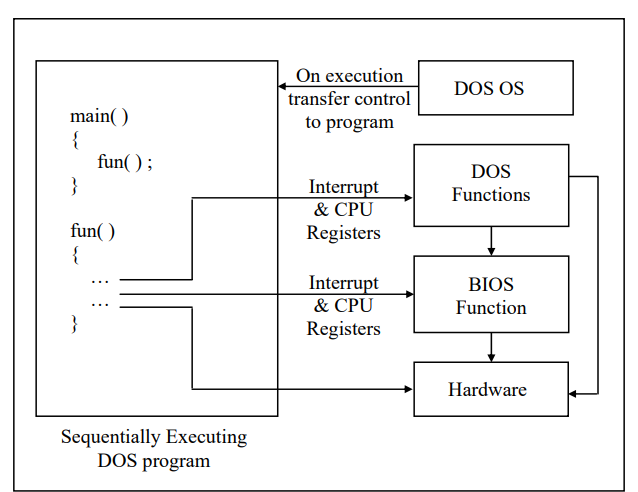
There are several limitations in the DOS programming model. These have been listed below:
No True Reuse
The library functions that are called from each program become part of the executable file (.EXE) for that program. Thus the same functions get replicated in several EXE files, thereby wasting precious disk space.
Inconsistent Look and Feel
Every DOS program has a different user interface that the user has to get used to before he can start getting work out of the program. For example, successful DOS-based software like Lotus 1-2-3, Foxpro, Wordstar offered different types of menus. This happened because DOS/BIOS doesn’t provide any functions for creating user interface elements like menus. As the look and feel of all DOS based programs is different, the user takes a lot of time in learning how to interact with the program
Messy Calling Mechanism
It is difficult to remember interrupt numbers and the registers that are to be used for communication with DOS/BIOS functions. For example, if we are to position the cursor on the screen using a BIOS function we are required to remember the following details:
Interrupt number – 16
CPU Registers to be used:
AH – 2 (service number)
DH – Row number where cursor is to be positioned
DL – Column number where cursor is to be positioned
While using these interrupt numbers and registers there is always a
chance of error.
Hardware Dependency
DOS programs are always required to bother about the details of the hardware on which they are running. This is because for every new piece of hardware introduced there are new interrupt numbers and new register details. Hence DOS programmers are under the constant fear that if the hardware on which the programs are running changes then the program may crash.
Moreover the DOS programmer has to write lot of code to detect the hardware on which his program is running and suitably make use of the relevant interrupts and registers. Not only does this make the program lengthy, the programmer has to understand a lot of technical details of the hardware. As a result the programmer has to spend more time in understanding the hardware than in the actual application programming.
