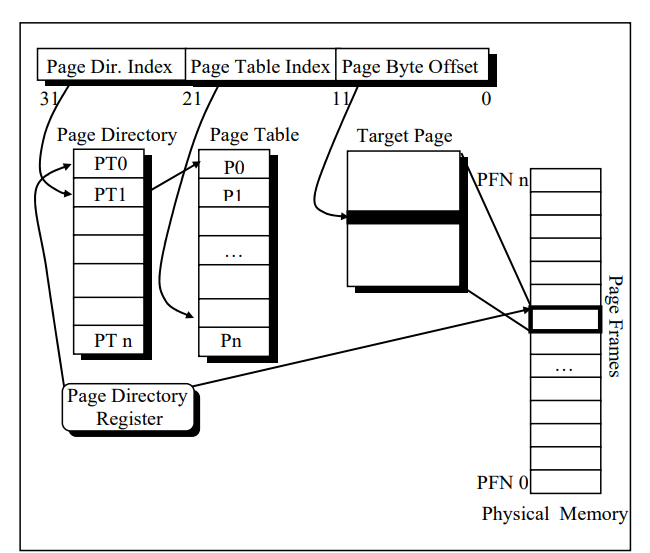To a common user the differences amongst various versions of Windows like Windows 95,98, ME, NT, 2000, XP, Server 2003 is limited to only visual appearances—things like color of the title bar, shape of the buttons, desktop, task bar, programs menu etc. But the truth is much farther than that.
Architecturally there are huge differences amongst them. So many are the differences that Microsoft categorizes the different versions under two major heads—Consumer Windows and Windows NT Family. Windows 95, 98, ME fall under the Consumer Windows, whereas Windows NT, 2000, XP, Server 2003 fall under the Windows NT Family. Consumer Windows was targeted towards the home or small office users, whereas NT family was targeted towards business users.
Microsoft no longer provides support for Consumer Windows. Hence in this book we would concentrate only on NT Family Windows. So in the rest of this book whenever I refer to Windows I mean Windows NT family, unless explicitly specified.
Integers
Under 16-bit environment the size of integer is of 2 bytes. As against this, under 32-bit environment an integer is of 4 bytes. Hence its range is -2147483648 to +2147483647. Thus there is no difference between an int and a long int. But what if we wish to store the age of a person in an integer? It would be improper to sacrifice a 4-byte integer when we know that the number to be stored in it is hardly going to exceed hundred. In such as case it would be more sensible to use a short int since it is only 2 bytes long.
The Use of typedef
Take a look at the following declarations:
COLORREF color ;
HANDLE h ;
WPARAM w ;
LPARAM l ;
BOOL b ;
A typical C under Windows program would contain several such typedefs. There are two reasons why Windows-based C programs heavily make use of typedefs. These are:
- A typical Windows program is required to perform several complex tasks. For example a program may print documents, send mails, perform file I/O, manage multiple threads of execution, draw in a window, play sound files, perform operations over the network apart from normal data processing tasks. Naturally a program that carries out so many tasks would be very big in size. In such a program if we start using the normal integer data type to represent variables that hold different entities we would soon lose track of what that integer value actually represents.
- At several places in Windows programming we are required to gather and work with dissimilar but inter-related data. This can be done using a structure. But when we define any structure variable we are required to precede it with the keyword struct. This can be avoided by using typedef as shown below:
struct rect
{
int top ;
int left ;
int right ;
int bottom ;
} ;
ypedef struct rect RECT ;
typedef struct rect* PRECT ;
RECT r ;
PRECT pr ;
Pointers in the 32-bit World
In a 16-bit world (like MS-DOS) we could run only one application at a time. If we were to run another program we were required to terminate the first one before launching the second. As only one program (task) could run at a time this environment was called single-tasking environment. Since only one program could run at any given time entire resources of the machine like memory and hardware devices were accessible to this program.
Under 32- bit environment like Windows several programs reside and work in memory at the same time. Hence it is known as a multi-tasking environment. But the moment there are multiple programs running in memory there is a possibility of conflict if two programs simultaneously access the machine resources. To prevent this, Windows does not permit any application direct access to any machine resource. To channelize the access without resulting into conflict between applications several new mechanisms were created in the Microprocessor & OS.
This had a direct bearing on the way the application programs are created. This is not a Windows OS book. So we would restrict our discussion about the new mechanisms that have been introduced in Windows to topics that are related, to C programming. These topics are ‘Memory Management and Device Access
Memory Management
Note that programs cannot execute straight-away from hard disk. They have to be first brought into physical memory before they can get executed. Suppose there are multiple programs already in memory and a new program starts executing. If this new program needs more memory than what is available right now, then some of the existing programs (or their parts) would be transferred to the disk in order to free the physical memory to accommodate the new program.
This operation is often called page-out operation. Here page stands for a block of memory (usually of size 4096 bytes). When that part of the program that was paged out is needed it is brought back into memory (called page-in operation) and some other programs (or their parts) are paged out. This keeps on happening without a common user’s knowledge all the time while working with Windows. A few more facts that you must note about paging are as follows:
- Part of the program that is currently executing might also be paged out to the disk.
- When the program is paged in (from disk to memory) there is no guarantee that it would be brought back to the same physical location where it was before it was paged out.
Now imagine how the paging operations would affect our programming. Suppose we have a pointer pointing to some data present in a page. If this page gets paged out and is later paged in to a different physical location then the pointer would obviously have a wrong address. Hence under Windows the pointer never holds the physical address of any memory location. It always holds a virtual address of that location.
What is this virtual address? At its name suggests it is certainly not a real address. It is a number, which contains three parts. These parts when used in conjunction with a CPU register called CR3 and contents of two tables called Page Directory Table and Page Table leads to the actual physical address