An applet is a special kind of Java program that is designed to be transmitted over the Internet and automatically executed by a Java-compatible web browser. Furthermore, an applet is downloaded on demand, without further interaction with the user. If the user clicks a link that contains an applet, the applet will be automatically downloaded and run in the browser. Applets are intended to be small programs. They are typically used to display data provided by the server, handle user input, or provide simple functions, such as a loan calculator, that execute locally, rather than on the server. In essence, the applet allows some functionality to be moved from the server to the client
All points About Applets in java
- An applet is a Panel that allows interaction with a Java program
- Typically embedded in a Web page and can be run from a browser
- You need special HTML in the Web page to tell the browser aboutthe applet
- For security reasons applets run in a Sandbox
What is Sandbox ?
Sandbox is a Byte code verifier Class loader and security manager
More points About Applets in java
- Only the correct classes are loaded
- The classes are in the correct format
- Untrusted classes Will not execute dangerous instructions
- Untrusted classes are not allowed to access protected system resources
Notion of Applets in java
- We can write an Applets by extending the class Applets
- Applets class contains code that works with a browser to create a display window
The genealogy of the Applets class
Applets inherits awt component class and awt container class
Simple prgramme of Applets
import java.applet.Applet;
public class TrivialApplet extends Applet{
}
<applet
code=
"TrivialApplet.class"
width=150 height=100>
</applet>
Reasonable Programme of Applet
import java.awt.*;
import java.applet.Applet;
public class HelloWorld extends
public void paint( Graphics g ) {
g.drawString( "Hello World!"
, 30, 30 );
}
}
Applet Methods:
Basic Methods
- public void init()
- public void start()
- public void stop()
- public void destroy()
others Supplementary Applets methods
- public void showStatus(String)
- public String getParameter(String)
How a java Applet works ?
we can understand Applet work by Following point
- You write an applet by extending the class Applet
- Applet class defines methods as
- init( )
- start()
- stop()
- destroy()
- We make the applet do something by overriding these methods
Method init()
- This is the first of your methods to be executed
- It is automatically called by the system when the JVM launches theapplet for the first time
- It is only executed once
- It is the best place to
- Initialize variables
- Define the GUI Components
- e.g. buttons, text fields, scrollbars, etc.
- Lay the components out
- Add listeners to these components
- Pick up any HTML parameters
- Almost every applet you ever write will have an init() method
Method start( )
- Not usually needed
- It is automatically called after the JVM calls the init() method
- Also called whenever a user returns to the HTML page containing theapplet after having gone to other pages
- i.e. each time the page is loaded and restarted
- Can be called repeatedly
- Common place to restart a thread
- e.g. resuming an animation
- Common place to restart a thread
- Used mostly in conjunction with stop()
Method Stop()
- Not usually needed
- It is automatically called when the user moves off the page on which the applet sits
- Can be called repeatedly in the same applet
- Called just before destroy( )
- Gives a chance to stop time consuming activity from slowing down the system when the user is not paying attention to the applet
- Should not be called directly
- Used mostly in conjunction with start()
Method destroy()
- Almost never needed
- Called after stop( )
- The JVM guarantees to call this method when the browser shuts down normally
- Use to explicitly release system resources
- e.g. threads
- System resources are usually released automatically
- Commonly used for reclaiming non-memory dependent resources
Order of Methods’ Calls
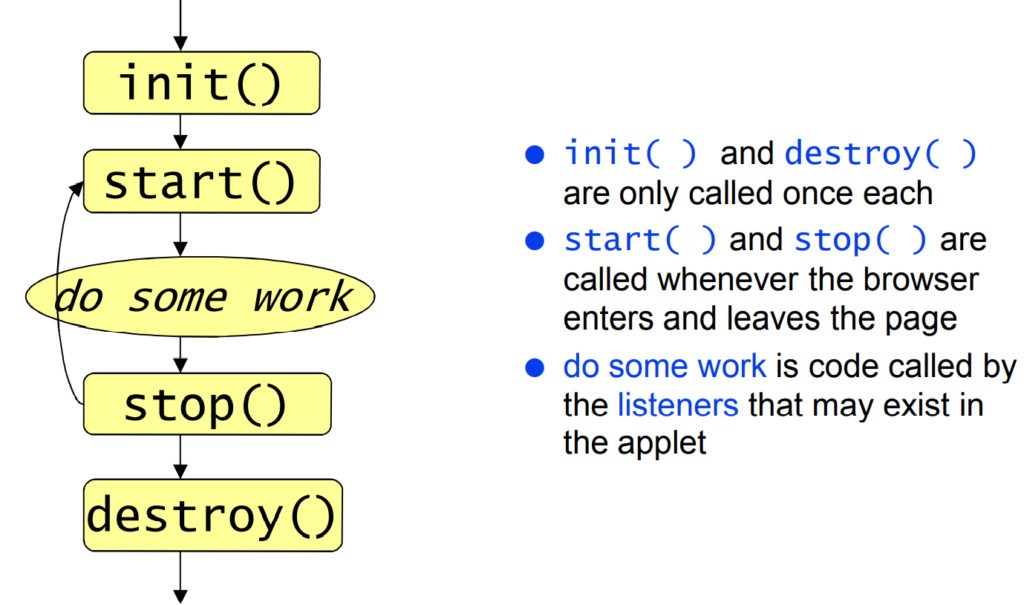
Other Useful Applet Methods
- System.out.println(String)
- Works from appletviewer, not from browsers
- Automatically opens an output window
- showStatus(String)
- Displays the String in the applet’s status line
- Each call overwrites the previous call
- You have to allow time to read the line!
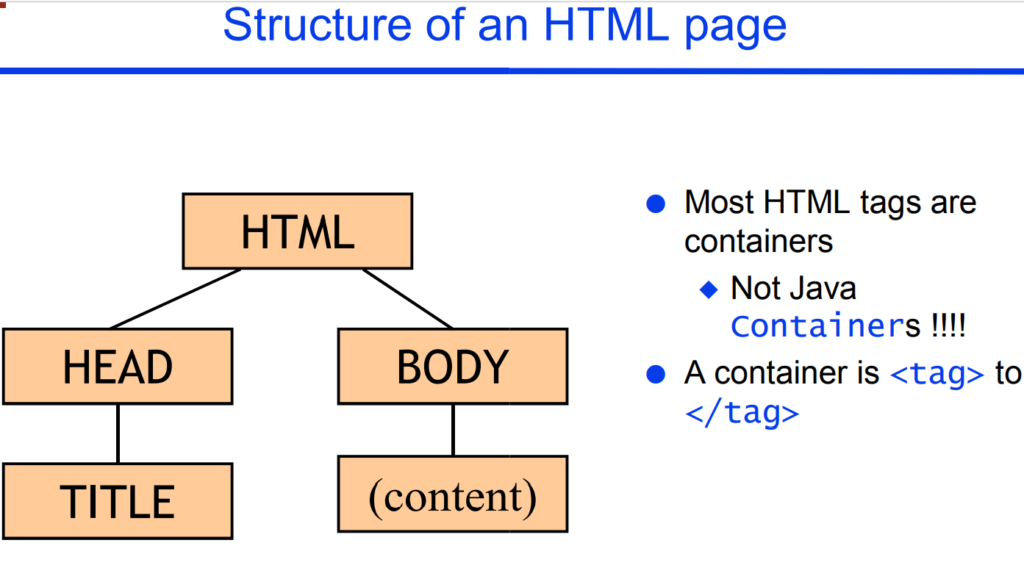
Invocation of Applets in HTML Code
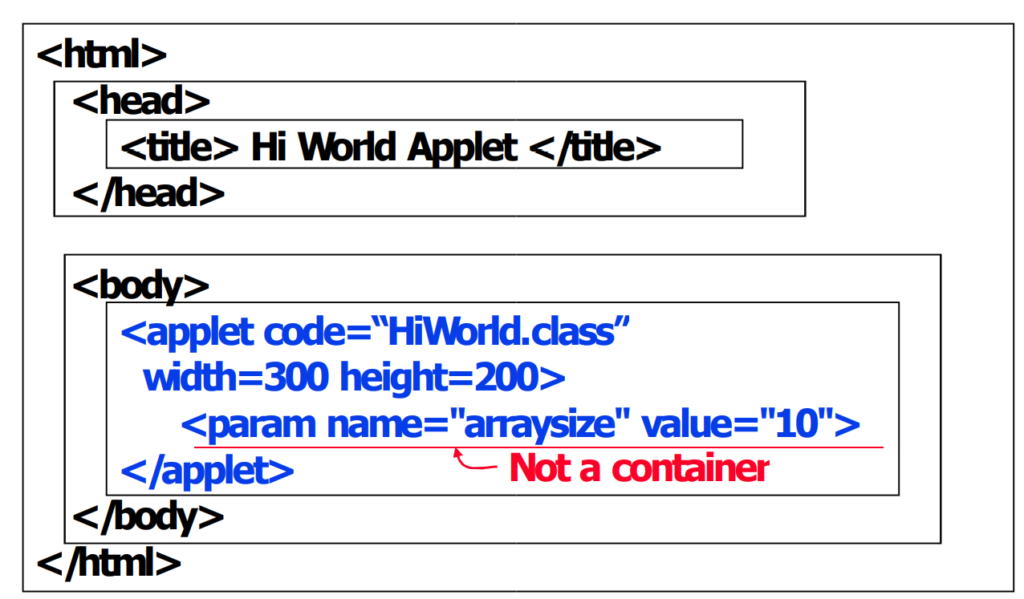
Method getParameter(String)
- This method is called for the retrieval of the valuespecific name which is set inside the HTML code of the applet
- This name is the only argument of the method
- e.g. let the HTML code for the applet
<applet code=
“HiWorld.class” width=300 height=200>
<param name=
"arraysize" value="10"
</applet>
- A possible method call could be
String s = this.getParameter("arraysize")
try { size = Integer.parseInt (s) }
catch (NumberFormatException e) {…}