In the realm of digital image processing, techniques and methodologies abound to manipulate and analyze visual data. One such intriguing method is bit-plane slicing, a concept that involves decomposing an image into its binary components or bit-planes. This technique unveils the inner workings of digital images, offering a unique perspective on how pixels are represented and processed. In this detailed exploration, we will unravel the intricacies of bit-plane slicing, understanding its principles, applications, and significance in the world of image processing.
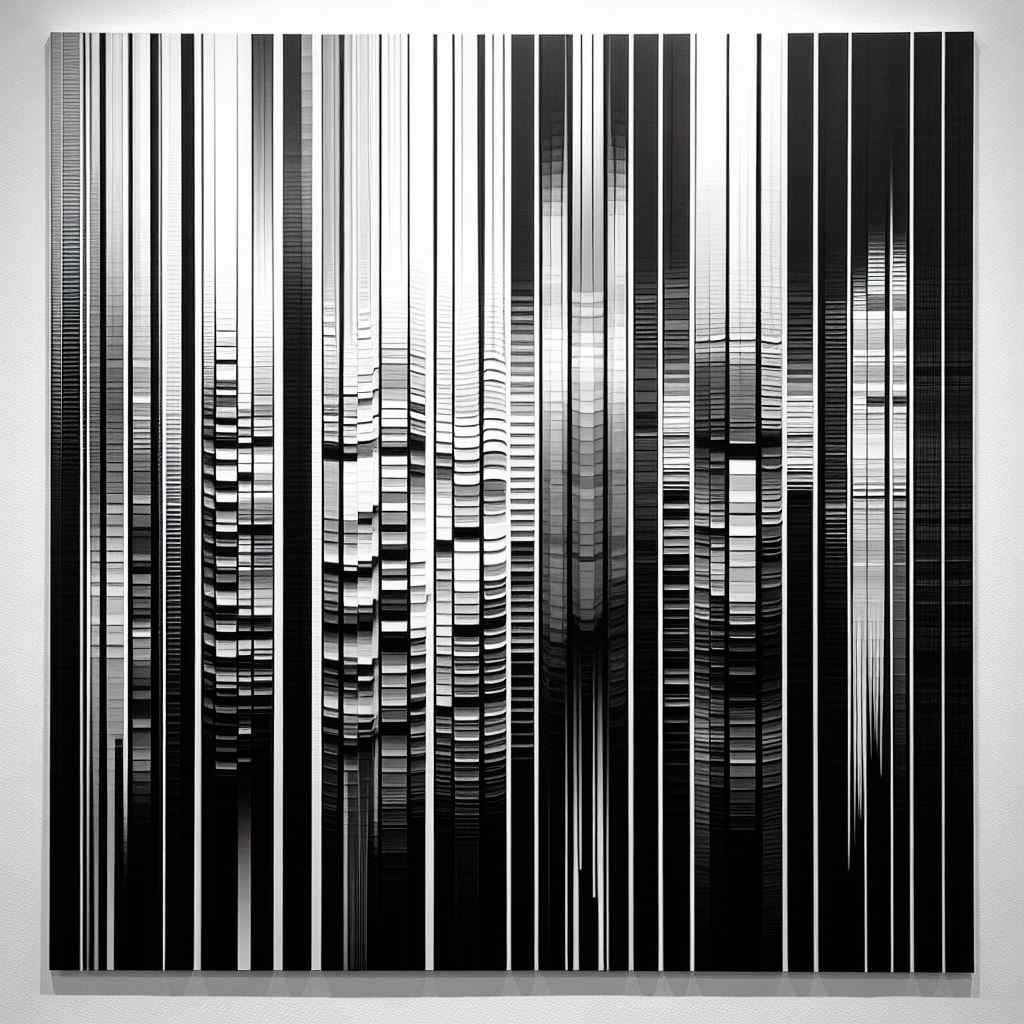
Understanding Bit-Plane Slicing
At the core of digital image representation lies the concept of binary encoding, where each pixel is represented by a combination of bits. Bit-plane slicing involves breaking down these binary representations into individual planes, each corresponding to a specific bit position within the pixel values. To comprehend this process, let’s consider an 8-bit image, where each pixel is represented by 8 binary digits (bits).
Binary Representation of Pixels
In an 8-bit image, the pixel values range from 0 to 255, and each pixel can be represented as a binary number. For example, the value 170 is represented as 10101010 in binary.
Bit-Plane Decomposition
Bit-plane slicing involves extracting each bit from the binary representation of all pixels in an image. In the case of an 8-bit image, there are eight bit-planes, each corresponding to a specific bit position (from the most significant bit, or MSB, to the least significant bit, or LSB).
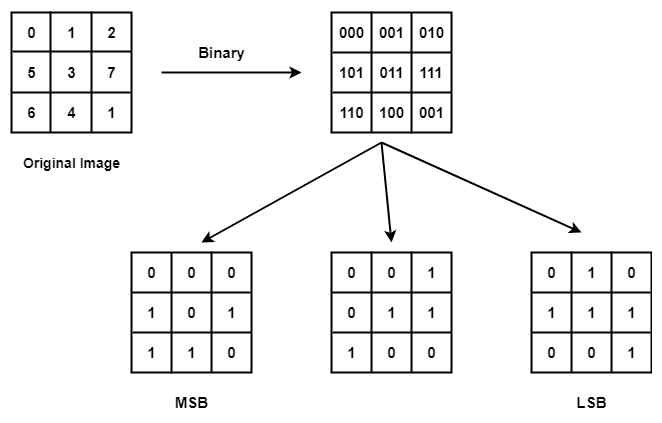
- Bit-Plane 7 (MSB): 1 0 1 0 1 0 1 0
- Bit-Plane 6: 1 0 1 0 1 0 1 0
- Bit-Plane 5: 1 0 1 0 1 0 1 0
- Bit-Plane 4: 1 0 1 0 1 0 1 0
- Bit-Plane 3: 1 0 1 0 1 0 1 0
- Bit-Plane 2: 1 0 1 0 1 0 1 0
- Bit-Plane 1: 1 0 1 0 1 0 1 0
- Bit-Plane 0 (LSB): 1 0 1 0 1 0 1 0
Each bit-plane effectively isolates information about the intensity of the corresponding bit across all pixels in the image.
Applications of Bit-Plane Slicing
Image Compression
Bit-plane slicing can be leveraged for image compression by selectively discarding less significant bits. This process reduces the amount of data needed to represent an image, making it a valuable technique in scenarios where storage or bandwidth is limited.
Image Enhancement
By manipulating specific bit-planes, image features can be enhanced or suppressed. For example, enhancing the most significant bit-plane can highlight prominent features, while modifying lower bit-planes may reduce noise or enhance finer details.
Steganography
Bit-plane slicing plays a role in steganography, the art of hiding information within an image. Concealing data in specific bit-planes can make it less perceptible to the human eye, providing a covert means of communication.
Cryptography
In cryptographic applications, bit-plane slicing can contribute to securing images by encrypting or decrypting specific planes. This can add an extra layer of protection to sensitive visual information.
Significance in Image Processing
Bit-plane slicing is a valuable tool in image processing, offering a granular approach to understanding and manipulating pixel information. Its applications span a range of fields, from compression to security, making it a versatile technique in the digital realm. Understanding the principles of bit-plane slicing empowers image processing professionals to harness its capabilities for a myriad of purposes, contributing to the ever-evolving landscape of digital visual data.
Below is a simple example of bit-plane slicing in C. This code demonstrates how to decompose an 8-bit grayscale image into its individual bit-planes.
#include <stdio.h>
// Function to perform bit-plane slicing on an 8-bit grayscale pixel
void bitPlaneSlicing(unsigned char pixel) {
int i;
// Iterate through each bit position (from MSB to LSB)
for (i = 7; i >= 0; i--) {
// Extract the ith bit using bitwise AND operation
unsigned char bit = (pixel >> i) & 1;
// Print the bit (0 or 1)
printf("%u ", bit);
}
printf("\n");
}
// Function to perform bit-plane slicing on an entire image
void processImage(unsigned char image[], int width, int height) {
int i, j;
// Iterate through each pixel in the image
for (i = 0; i < height; i++) {
for (j = 0; j < width; j++) {
// Call the bitPlaneSlicing function for each pixel
bitPlaneSlicing(image[i * width + j]);
}
printf("\n");
}
}
int main() {
// Example 8x8 image represented as a 1D array
unsigned char image[] = {
150, 100, 200, 50, 120, 80, 170, 230,
90, 160, 110, 30, 180, 220, 70, 130,
190, 60, 140, 210, 40, 250, 120, 170,
80, 230, 100, 180, 70, 130, 90, 160,
110, 30, 120, 220, 190, 60, 140, 210,
200, 50, 170, 250, 80, 230, 190, 120,
140, 210, 70, 130, 90, 160, 110, 30,
100, 180, 120, 220, 60, 140, 200, 50
};
// Dimensions of the image
int width = 8;
int height = 8;
// Perform bit-plane slicing on the image
processImage(image, width, height);
return 0;
}
In this code, the bitPlaneSlicing function extracts each bit from an 8-bit pixel and prints the binary representation of the pixel. The processImage function applies the bit-plane slicing to the entire image. Note that this is a simple example, and in practical applications, more complex operations and optimizations may be needed based on the specific requirements of the image processing task.
Below you can learn more about in the video about BIT-PLANE SLICING
